
What Does The “An out of date version of jQuery is loaded on the page” Error Mean In Caldera Forms
What to do if you see the “An out of date version of jQuery is loaded on the page. Form may not function properly.” error in Caldera Forms.

What to do if you see the “An out of date version of jQuery is loaded on the page. Form may not function properly.” error in Caldera Forms.

This warning is normally shown when you are loading the page over a nonencrypted HTTP connection, but have set your WordPress to use encrypted HTTPS

Create a list building & lead generation form with a PDF download from Dropbox on your WordPress site using Caldera Forms.

Christie shares her thoughts on reasons to be at the Caldera Forms’ Translation Party to help internationalize the WordPress community while having fun.
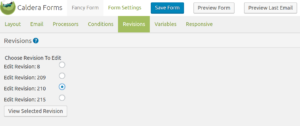
How to work with form configuration revisions and drafts in Caldera Forms.

Developer documentation for working with form configurations and revisions.

Filter to change the number of Caldera Forms form configuration revisions saved per form.

Filter to add columns and modify data of the CSV exported in the Caldera Forms admin entry viewer.

This filter allows you to modify the data used to create the CSV attached to the Caldera Forms email notification.

Filter to modify saved Caldera Forms form configuration or load forms from the files system.