This getting started guide article covers the processes of adding an existing form into any WordPress page or post using our shortcode system.
Get more information on Caldera Forms shortcodes by visiting our Shortcode documentation or learn more about WordPress shortcodes in the codex.
Adding A Form To A Page Or Post Using Shortcodes
Once you finish creating all of your forms, the next step is to embed the forms into your WordPress website. Our shortcode system makes this process extremely quick and easy.
Steps To Add A Form Automatically
Step 1 : Go To A Page Or Post
Add or edit your website content by clicking on Pages or Posts in the WordPress left menu. Create a new page / post, or edit an existing page / post.
Step 2 : Inserting The Caldera Forms Shortcode
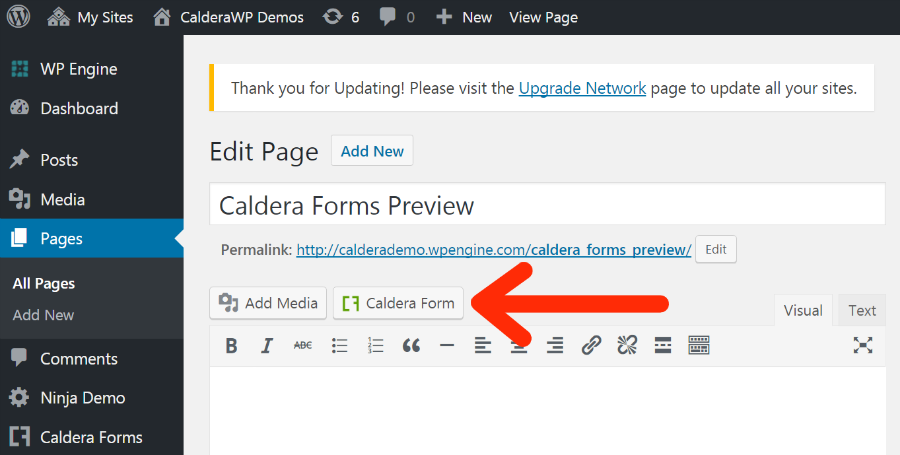 Insert a form’s shortcode by clicking on the Caldera Forms icon in the WordPress text editor and then
Insert a form’s shortcode by clicking on the Caldera Forms icon in the WordPress text editor and then
selecting a form from the list.
Under the Options section, you can choose to have your form display with a modal (pop-up) window and to do this, check the box beside Set As Modal.
Modal setting configuration has 3 options:
- Open Modal Trigger Type – This allows you to choose the element that triggers the Modal. Select either Link or Button.
- Open Modal Text – This is the text that appears in either the Link or Button.
- Modal Width – This allows you set the width of your Modal window.
Once you have selected a form and configure the options, click on Insert Form.
Steps To Add A Form Manually
Step 1 : Go To The Caldera Forms Admin Page
Starting from the WordPress Dashboard, you can navigate to the Caldera Forms Admin Page by hovering over the Caldera Forms icon and in the drop-down menu clicking on Forms.
Step 2 : Get The Form Shortcode
- Option 1:
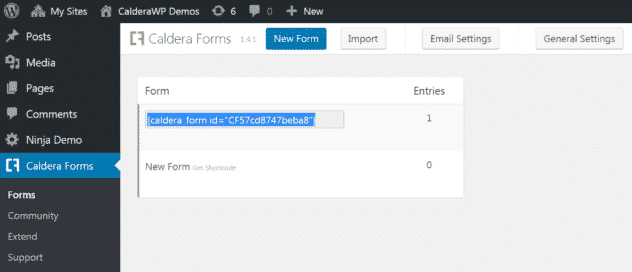 Copy the shortcode by hovering over 1 form from the list of built forms and clicking on Get Shortcode. The shortcode for the specific form displays in the Get Shortcode section you click on and you must copy the entire shortcode string.
Copy the shortcode by hovering over 1 form from the list of built forms and clicking on Get Shortcode. The shortcode for the specific form displays in the Get Shortcode section you click on and you must copy the entire shortcode string.
- Option 2 :
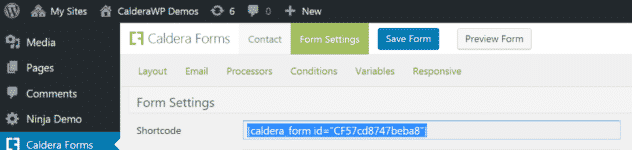
You can navigate to the form settings tab by clicking on Form Settings in the top Caldera Forms menu bar and copying the entire shortcode string.
Step 4 : Go To A Page Or Post
Add or edit your website content by clicking on Pages or Posts in the WordPress left menu. Create a new page / post, or edit an existing page / post.
Step 5 : Inserting The Caldera Forms Shortcode
Insert a form’s shortcode by pasting the shortcode in the WordPress text editor.
