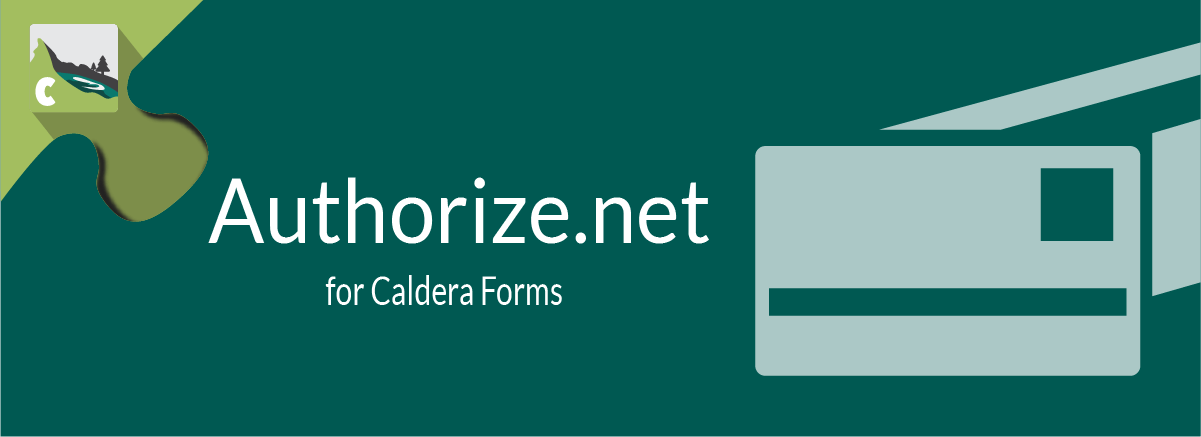In Caldera Forms Authorize.net 2.1.0 new filters were added to customize the requests to the Authorize.net ARB API to provide greater control over how recurring payments are created.
Change First Payment Date For Authorize.net Payment Plan
Change Billing Interval
Note that you can change this from the processor UI, but it can also be changed via a filter:
Change Subscription Reference ID
Transactions will have a reference ID, which you can set, and a transaction ID, which is assigned by Authorize.net. You can change the reference ID with the cf_auth_net_ref_id filter. This example shows how to use a field value as the reference ID:
Where Does This Code Go?
When using WordPress hooks to customize Caldera Forms or other plugins you should not modify the plugin files, or you will lose your changes when you update the plugin. Instead you should create a small plugin to hold the custom code. It's easy, learn how here.
Technically you can add the custom code to your theme's functions.php, but then you will not be able to change your theme and keep these customizations.