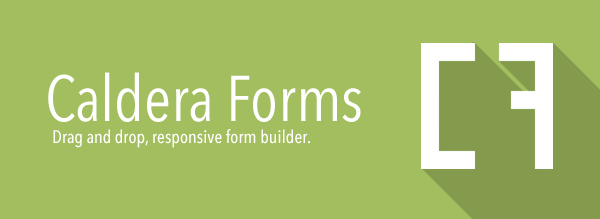The radio fields, like the Dropdown Select, allows for a user to select a single option while seeing all options at once. The “inline” option in the field configuration can be used to make the options show in a horizontal, instead of a vertical list.
Auto-Populate
 Select Option type fields have an option to auto-populate. These fields can be auto-populated from a data source.
Select Option type fields have an option to auto-populate. These fields can be auto-populated from a data source.
Built in sources are:
- Post-Type
This will create an option for every post of the selected type - Taxonomy
This will create an option for every term of the selected type
The auto-populate can be extended using the caldera_forms_render_get_field_type-checkbox filter.
Options
 Options are added an option at a time, or using the bulk inserter.
Options are added an option at a time, or using the bulk inserter.
Bulk inserting opens a text area. Each line is an option.
Clicking insert options creates the list.
For more information, click to see how to use radio fields to advance page in a multi-page Caldera Form.