Caldera Forms makes use of the Bootstrap Framework. Great care has been taken to ensure compatibility with as many themes as possible If you are using a theme that’s based on another CSS framework that has it’s own grid system in place, you may not want to use the default Bootstrap-based grid.
If this is the case, you can very easily change the grid structure to be based on your desired grid classes using the caldera_forms_render_grid_settings filter.
Here’s a snippet to show how to set the grid to work using Zurb’s Foundation Framework
Where Does This Code Go?
When using WordPress hooks to customize Caldera Forms or other plugins you should not modify the plugin files, or you will lose your changes when you update the plugin. Instead you should create a small plugin to hold the custom code. It's easy, learn how here.
Technically you can add the custom code to your theme's functions.php, but then you will not be able to change your theme and keep these customizations.
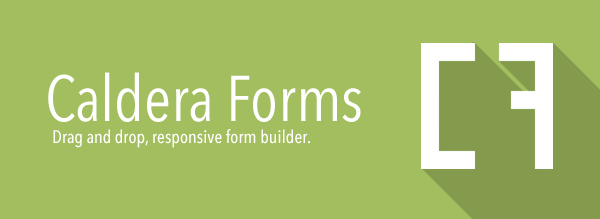
Very cool. Is there a simple way to turn off the CSS entirely?
Yes, there are three buttons in the UI for turning off different parts of the styles.