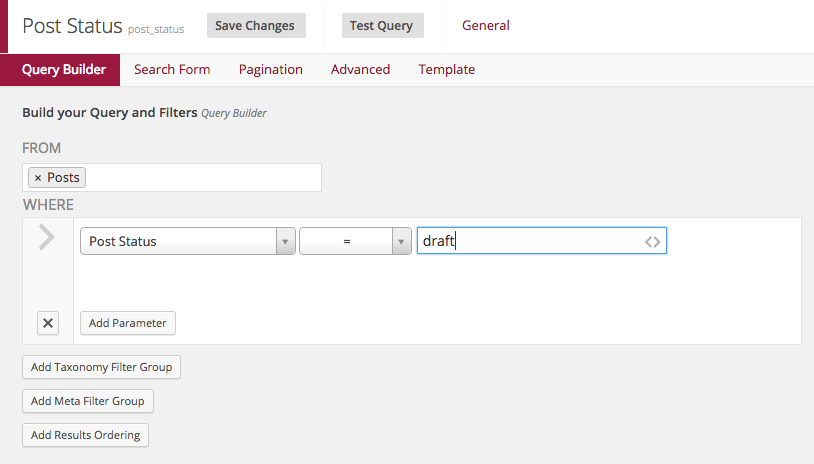Note: The following documentation assumes you are using Easy Queries 1.0.2.3 or later.
When using Easy Queries, if you do not specify a post status, the query will use “publish” as the post status. You can choose to add one or more post statuses to limit your queries by.
Post status parameters can be selected by clicking the “Add Parameter” button and then selecting “Post Status” in the dropdown menu of parameters. You can choose to query by one specific status or many statuses.
If you would like to query by one status, select “=” in the second drop-down and then type the name of that status in the text input on the right side:
If you would like to query by multiple post statues, select “IN” from the second dropdown and then type a comma separated list of post statues: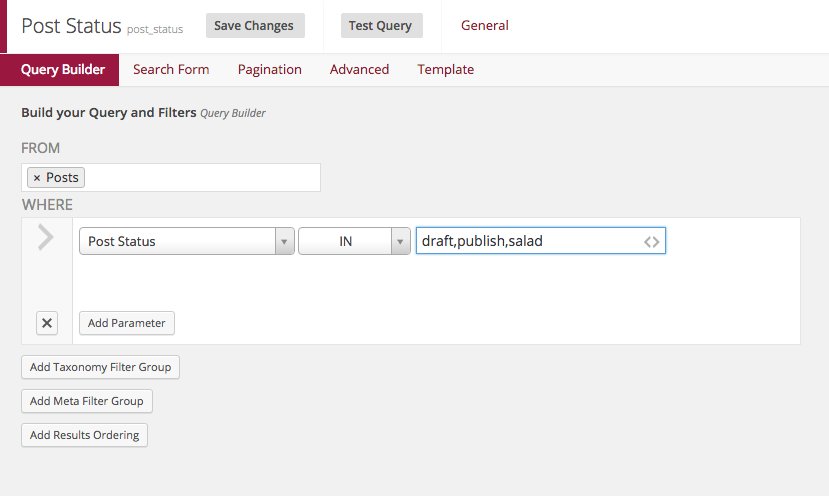
It is important to note that posts with the “publish” status will be excluded unless you add them to the list.