
Single Line Text Fields
Single line text fields are commonly used in Caldera Forms to capture data such as your prospects name, last name or website.

Single line text fields are commonly used in Caldera Forms to capture data such as your prospects name, last name or website.

Caldera Forms includes powerful anti-spam by default. In addition, when you have the Akismet plugin active, an Akismet processor is available for scanning submission content using Akismet’s servers.

Learn how to make dramatic custom design changes to your Caldera Forms with CSS. This tutorial will include a background image, a transparent form background, and enhance your radio buttons and checkboxes by importing and applying the Font Awesome icon library.

Learn how to scroll your Caldera Form to the top of the page after a successful submission.

The Caldera Forms Error: Submission rejected, token invalid Mean happens due to a caching plugin or CDN, such as Cloudflare with too long of a cache length.

The most exciting Caldera Forms release ever! New field types, front-end entry viewer, conditional recipients and more!
A simple field type that ads a section break element to your layout.

Caldera Forms URL fields appear like standard text fields, but they require a properly formatted URL to be inserted.

Summary fields show a live updating preview of all fields in the current Caldera Forms submission, before it is submitted
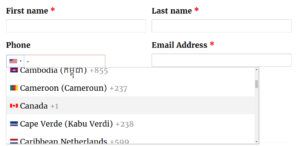
Learn to use Caldera Forms phone number fields with country-specific validation.