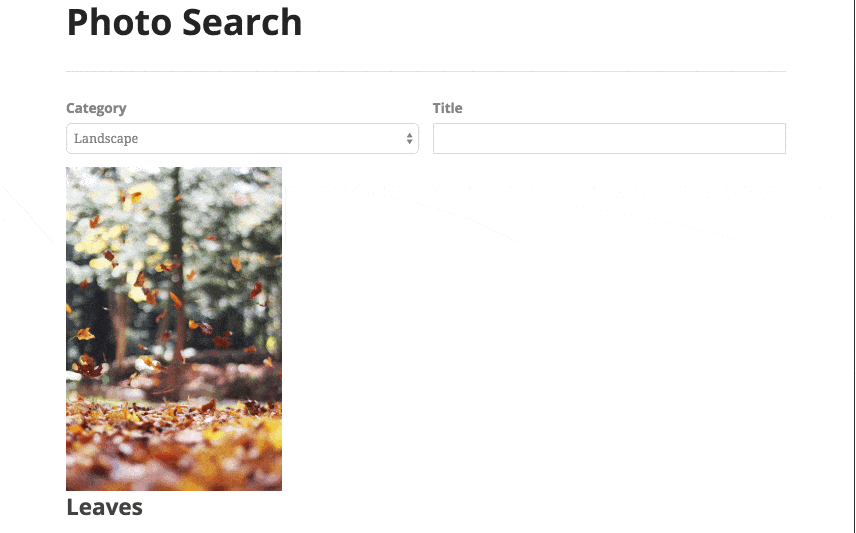
Using Easy Queries As A Search Form
Learn how to create a totally customizable, responsive & live updating search form for your WordPress content using Caldera Easy Queries.
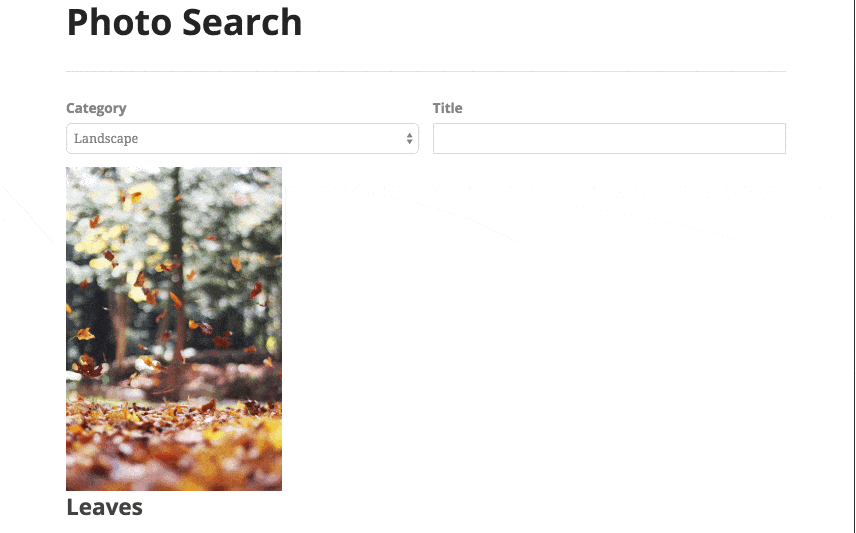
Learn how to create a totally customizable, responsive & live updating search form for your WordPress content using Caldera Easy Queries.

Learn how to create live updating, responsive WordPress search forms using Caldera Easy Queries and Caldera Forms.

In this screencast, learn how to use Clarity for FacetWP to create complete search layouts.

In this screencast, learn how to use Caldera Easy Queries to create complex WordPress post queries using a simple user interface.

We have created three plugins, Easy Queries, Easy Pods, and Clarity for FacetWP that have many similar capabilities, while each have their unique features. All three plugins have a lot of similarities in their user interfaces as well. In this article, this article will highlight the differences between these three plugins to help you choose which one is best for you.

Learn how to use a Clarity for FacetWP visual search layout as a WordPress page template.
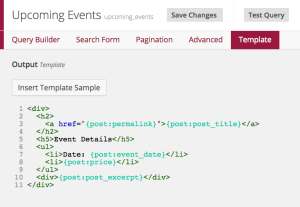
Learn about the simple template editor in Clarity for FacetWP and Caldera Easy Queries.

Learn how to customize the dropdown options for select fields in Caldera Forms, including fields automatically populated with WordPress posts or taxonomy terms.
Today we released two updates to our free Caldera Forms and Caldera Metaplate plugins, with bug fixes and a few new features.

Caldera Forms is designed to be simple and easy to use. Most of the time when I use the plugin, I create the forms I need using the user interface, and it works really well. That said, as a developer I often need to do things that I can’t do from the UI, or with the UI alone. I want more control and the ability to save the form’s settings in the file system.