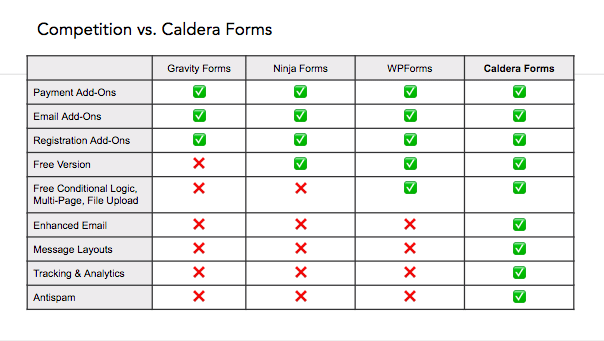Contact Form 7 is one of the oldest and most popular WordPress form plugins. Contact Form 7 is super minimal. If you need responsive forms, or to save entries to the database, reliable email delivery or anti-spam, that requires add-ons that may be 3rd-party. When comparing Contact Form 7 vs Caldera Forms, you will find that Caldera Forms is a more modern and complete solution.
Contact Form 7 vs Caldera Forms
Caldera Forms Looks Great By Default
Caldera Forms is designed to take on the visual style of whatever theme you use. You can even disable all of the front-end CSS for your forms if you want. Caldera Forms uses no inline CSS making it easy to add custom style to your forms if you need to.
Caldera Forms’ grid-based form editor lets you add up to 12 columns per row. Don’t worry about fitting those forms on mobile devices, Caldera Forms is mobile responsive by default.
Save Form Entries To The Database
Caldera Forms, by default, saves every entry in the database. You can easily view, export or delete entries, right in the WordPress dashboard. Of course, Caldera Forms has all of the GDPR-compliance tools you need to respect the privacy of those who visit your site and comply with EU regulations.
WordPress Contact Form Emails Not Sending From Contact Form 7?
After a few years building a WordPress plugin we knew the common solutions to cWordPress contact form emails not sending were not good enough. So we built Caldera Forms Pro a service that is easy to set up and delivers all of your emails (unless they are spam) using highly reliable email servers that we manage.