
Helping Pods Grow
When I talk with new WordPress developers they often ask, “what’s the best way to become a better developer?” I always tell them to get

When I talk with new WordPress developers they often ask, “what’s the best way to become a better developer?” I always tell them to get

CalderaWP is here–with 6 new products to transform your WordPress experience and more to come.
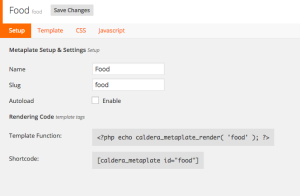
Caldera Metaplate, by default operates in “Autoload” mode, which allows it to automatically output a Metaplate, before, after or in place of a post’s content. You can also output a Metaplate using the shortcode caldera_metaplate or the function caldera_metaplate_render(). This document details how to use each of these methods for outputting your Metaplate.
Actions and Filters to customize the Caldera Custom Login plugin even further.
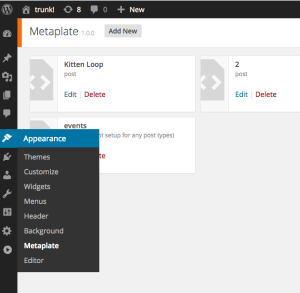
How to create and manage Caldera Metaplates for outputting custom field data in your WordPress posts.

Learn to use the simple WordPress templating system, Caldera Metaplate for use with Pods, Advanced Custom Fields, Custom Fields Suite and more!

Caldera Forms Users adds two form processors, one for user login and one for registration, as well as a password field type. With this add-on

Learn how easy it is to accept one time credit card or bitcoin payments and create reoccurring payment subscriptions via Stripe on your WordPress site and Caldera Forms.
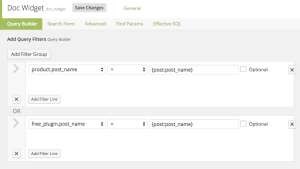
Learn how to use “magic tags” to populate the values for your query. These allow you to have one Easy Pod setup, and have it return different results based on context.

Caldera Easy Pods is more than a visual query builder–its also an awesome front-end tool for displaying your content.