
Exploring The New Gutenberg Block Editor
What is Gutenberg? What is a block? Learn how to use Gutenberg, the new editor in WordPress 5.0. Get to know blocks, customizable columns, and much more!

What is Gutenberg? What is a block? Learn how to use Gutenberg, the new editor in WordPress 5.0. Get to know blocks, customizable columns, and much more!
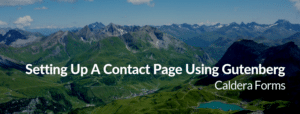
If you are searching for a plugin that is compatible with this new Gutenberg block editor and allows you to create forms without any hassle, choosing Caldera Forms will be the best option for you.

We answered the frequently-asked question about Gutenberg and WordPress 5.0, “What about my shortcodes?”. Learn how to convert your shortcode into a block in this step-by-step guide. Plus free examples!
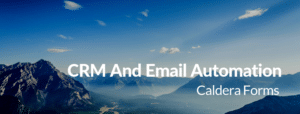
Two years ago, Alex’s leads dried up and he learned his lesson. He decided to use CRM and email marketing automation from ActiveCampaign. It tripled his monthly income.
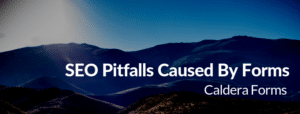
Did you know that your forms and smart content strategy could hide gold from search engines? By the end of this post, you’d be able to identify these common SEO mistakes and avoid them.

The ultimate goal of a landing page is to convert visitors into potential customers. How do you do that? Craft a high-converting landing page on WordPress by following these 7 UX best practices.

How to set a limit for the maximum allowed size for uploads from Caldera Forms file fields and advanced file fields. Max upload size.

There are a lot of suggestions on WordPress security, but which ones are worth doing? Find out more about the things you should always do for a better, secure WordPress site.
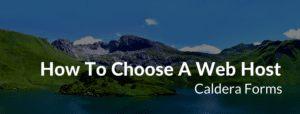
What are the different types of hosting products? What should you look for when choosing one? By the end of this post, you’ll know how to choose the perfect web host for your website and your form!

Learn how to setup Caldera Forms to work with WordPress’ GDPR and privacy tools.