
How To Delete All Saved Entries Of A Caldera Form
You can easily delete all saved entries to a Caldera Form by clicking two buttons in the form settings tab.

You can easily delete all saved entries to a Caldera Form by clicking two buttons in the form settings tab.

You can access any previous version of Caldera Forms using WordPress.org or the WP Rollback plugin. Learn how to access old versions of Caldera Forms for download or how to rollback.

If the Caldera Forms admin entry viewer is not working as expected, this document will help you get it working again.

Different ways to set the field default values dynamically in Caldera Forms — using shortcodes, settings or filters. How to set Caldera Forms field defaults with a shortcode.
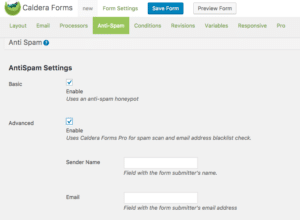
Learn how to use Caldera Forms Pro for enhanced anti-spam protection for your WordPress contact forms.
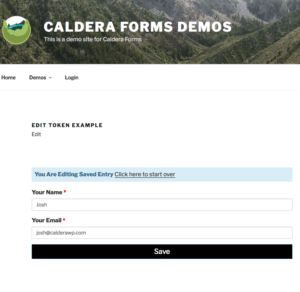
How to create Caldera Form that lets the person who filled out the form, edit their saved entry.

Using JavaScript to retrieve and manipulate the field values of a Caldera Forms form for add-on development and analytics reporting.

JavaScript code to run a function when the form submits, before validation.

How to add a contact form in the new WordPress 5.0 Gutenberg editor using a Caldera Forms block.

Learn how to send a password reset link with Caldera Forms with the Caldera Forms Users add-on.