
New File Fields And More In Caldera Forms 1.8
Caldera Forms 1.8 with a new file field, better performance, bug fixes and more has been released.

Caldera Forms 1.8 with a new file field, better performance, bug fixes and more has been released.
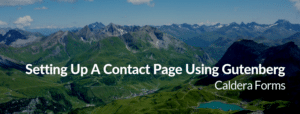
If you are searching for a plugin that is compatible with this new Gutenberg block editor and allows you to create forms without any hassle, choosing Caldera Forms will be the best option for you.

With a feedback form, you can easily know whether your customers are satisfied with your service or product. Learn how to do create a feedback form on your WordPress site using Caldera Forms!
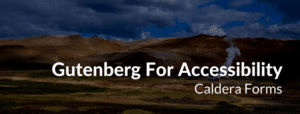
Do you want everyone to be able to enjoy your content and know your product? Then you have to make your website accessible for everyone! Learn how to make your website accessible, this time with Gutenberg, the new WordPress editor.
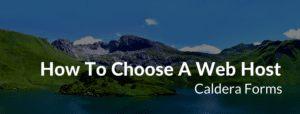
What are the different types of hosting products? What should you look for when choosing one? By the end of this post, you’ll know how to choose the perfect web host for your website and your form!

A form should be easy to fill in and easy to be processed afterward. In this post, we give you tips on how to create a great contact form for WordPress.

With WordPress 5.0 coming, we’ve been asked, will Gutenberg work with existing shortcodes? Here’s how to migrate and test your shortcodes in Gutenberg.
PublishPress is a very useful plugin for WordPress teams to get efficient and organized. PublishPress gives you the tools to set up a custom publishing

Caldera Forms 1.6 is here and it includes enhanced anti-spam, more flexible auto-responders, multiple defaults for checkboxes and more. In addition, three minor security issues have been patched.

PHP 7.2 is the latest version of PHP. Caldera Forms 1.6 will deprecate support for PHP versions that are not supported by the PHP project — 5.5 and below.