
How To Change The Text Of Previous and Next Buttons In Connected Caldera Forms
Learn how to change the text of the previous and next buttons in Caldera Forms Connected Form sequences.

Learn how to change the text of the previous and next buttons in Caldera Forms Connected Form sequences.

By default CSV files created by Caldera Forms use UTF-8 character encoding. You can change the encoding using the caldera_forms_csv_character_encoding filter.

The Caldera Forms action caldera_forms_entry_saved runs after a form entry is created, but before it is finalized.

Announcing Caldera Forms PDF: Use form submissions to create PDFs, allowing Caldera Forms to power event tickets, files for user records and more.

This article is an overview of how Caldera Forms processes form submissions. It is aimed at developers who are looking to modify the way that

When a Caldera Form is displayed or processed the fields in the form can be modified using one of three hooks, all of which are filters.
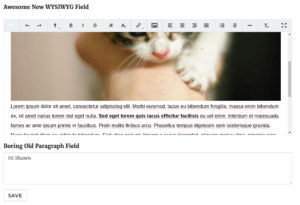
Modify the Caldera Forms Rich Editor (WYSIWYG) field options.

A focus on the new user experience with a new Getting Started Guide and an even easier to use Caldera Forms.

This getting started guide covers the process of building a form. You will learn how to use the responsive grid editor, add fields, add pages and configure fields.

This Start Up Guide article will cover the processes of configuring Caldera Forms email settings and general settings. These settings control the overall global configuration of ALL forms on your site.