
caldera_forms_magic_summary_field_value
Change the value of a field displayed inside of the Caldera Forms summary magic tag for a specific field.

Change the value of a field displayed inside of the Caldera Forms summary magic tag for a specific field.

In this getting started guide you will learn how to connect your WordPress site to Zapier with Caldera Forms by creating a WordPress to Facebook page zap that automatically posts to a Facebook page with every form submit from within WordPress.

In this guide you will learn how to use custom CSS to style field labels in Caldera Forms.

How to check if Caldera Forms is loaded to run custom code for Caldera Forms and what actions to hook your code to.

JavaScript events to change Caldera Forms field or form validation results in the browser or to trigger additional functions when validation fails or validation passes.

Email marketing is a great tool to grow your business. It sure has done wonders for us. But smart marketing requires a good list and a well segmented list. We’re happy to share two new ways to build your list and use your list more strategically.
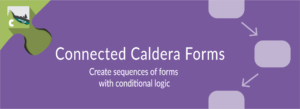
How to trigger a custom JavaScript function when Connected Caldera Forms advances or goes back in the connected forms sequence.

Learn how to use Caldera Forms MailChimp to add subscribers to the right interest groups to segment your email list, as part of a data-driven email marketing strategy.

Are your direct email marketing campaigns annoying? With the use of the best practices like segmentation, personalization and good web design practices, they don’t have to be. Learn how to make WordPress, Mailchimp and Caldera Forms work for you.

In this example you will learn just how easy it is to create blog posts on the front-end of WordPress. Authors will no longer need to login to your WordPress websites dashboard to create posts, let your authors create posts on-the-fly.