Note: Please make sure you are on the most recent version of the Mailchimp add-on. As of v2.0, the Mailchimp processor has been significantly upgraded over prior versions.
In the Mailchimp processor, scroll down to the Interest Categories options.
There are two ways to select which interest groups the new subscriber will be added to.
- In the processor settings you will see checkboxes for each interest group under the Interest Groups heading, one of them is called Choose Field.

- You can select all the interest groups that you want to add all subscribers to.
- All new subscribers that sign up through the form will be added to these groups.
- This method is useful when you have specific forms for specific landing pages and want to build segments based on which landing page the subscriber signed up on.
- Under the Choose Field is a setting called User Chooses. Use this setting to choose a checkbox or dropdown field in the form.
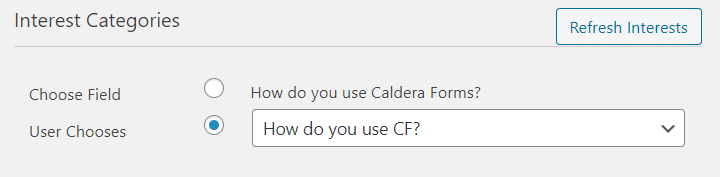
- These fields will be auto-populated with all interest groups of the list.
- This method is useful when you want to build segments based on form input.
- Make sure that your options’ values in Caldera Forms are the names of your Interest Groups.
- This method was added in Caldera Forms 1.4.1
Now check which groups and/ or set the field and then click Save Form again.
See Also:
