If you design WordPress websites for a living, it is likely you are already including a list of ‘essentials’ such as security features, contact form plugins, Google Analytics integration and maybe even Google My Business set up.
Do you currently include contact form conversion measurement as part of this new website process? If not, you really should. When working with clients who generate leads from their websites, be that a small B2C building services company or a larger B2B service provider, it is worth helping them to understand the value of their website.
Delivering something that works well, is SEO friendly and properly branded is obviously important. But what about the long term? If you include form conversion measurement as standard, you can help your client to measure the value of their website from day one. That looks great for you, helps them improve their marketing and ultimately helps them to recommend you in the future too.
What Is a Website Form Conversion?
A website form conversion is simply the action of a website visitor filling out and submitting a form. It is the lead generation equivalent of hitting the buy button on an ecommerce website, the most obvious thing to track to measure the success of a website.
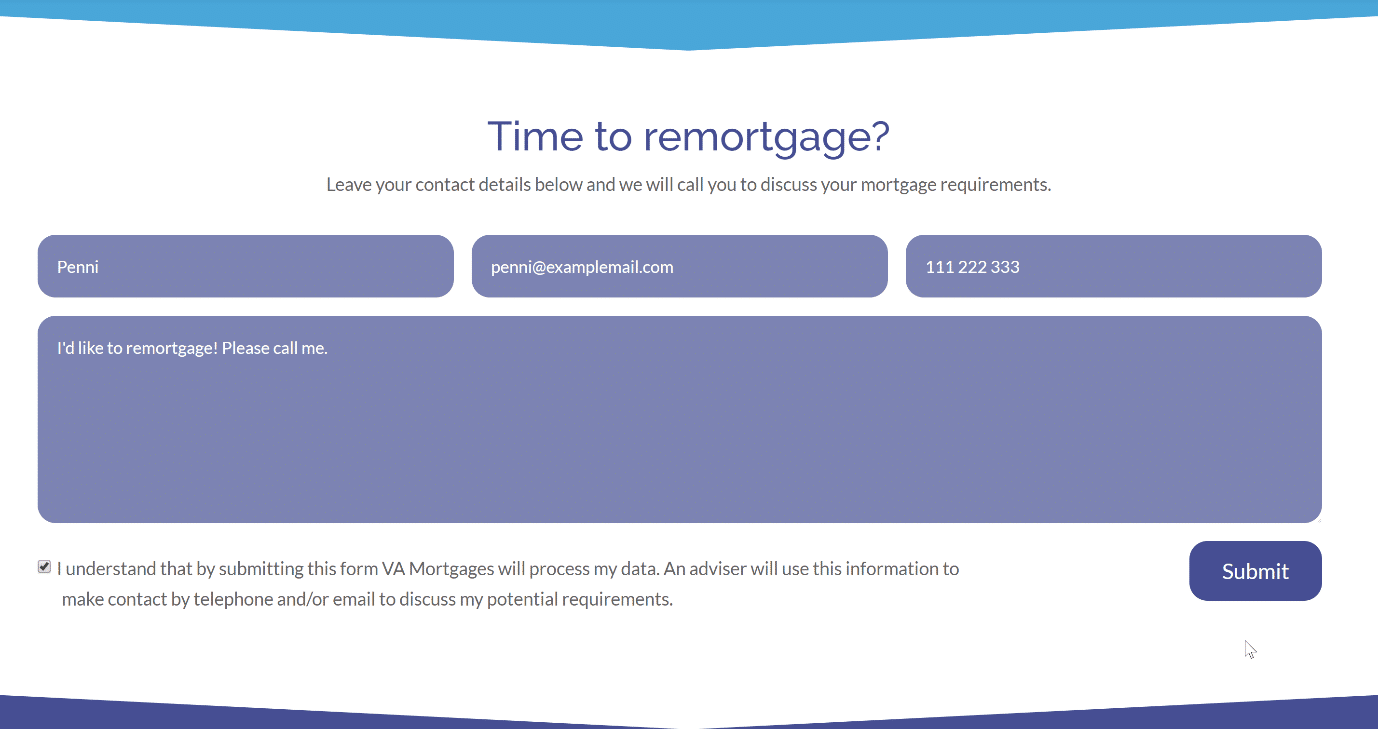
Taking this example from a mortgage broker’s website using the Caldera Forms plugin, when somebody fills out this form the following happens:
- The form submits on the website using AJAX, allowing the website visitor to continue browsing on the same page rather than being redirected to a separate thank-you page
- An email is sent automatically by Caldera Forms informing the mortgage company that they have a lead
- A mortgage advisor calls the lead and attempts to convert it in to new business
- If new business is won thanks to this lead, the business is able to measure this as Return on Investment (ROI) on the cost of the website and their marketing activities
As a website designer or developer, being able to provide your clients with this solid evidence helps to justify your price, capability and understanding of what really matters to them. A return on the investment in their new website.
Measuring Your Website Using Form Conversions in Google Analytics
As a website designer, it’s likely you are already familiar with Google Analytics. Many designers and developers include set up of Analytics, i.e. including the necessary tracking code, as part of a new website build.
Tools such as this are useful for a website owner, to help them identify where their website traffic is coming from. Adding conversion tracking is where the data starts to get interesting.
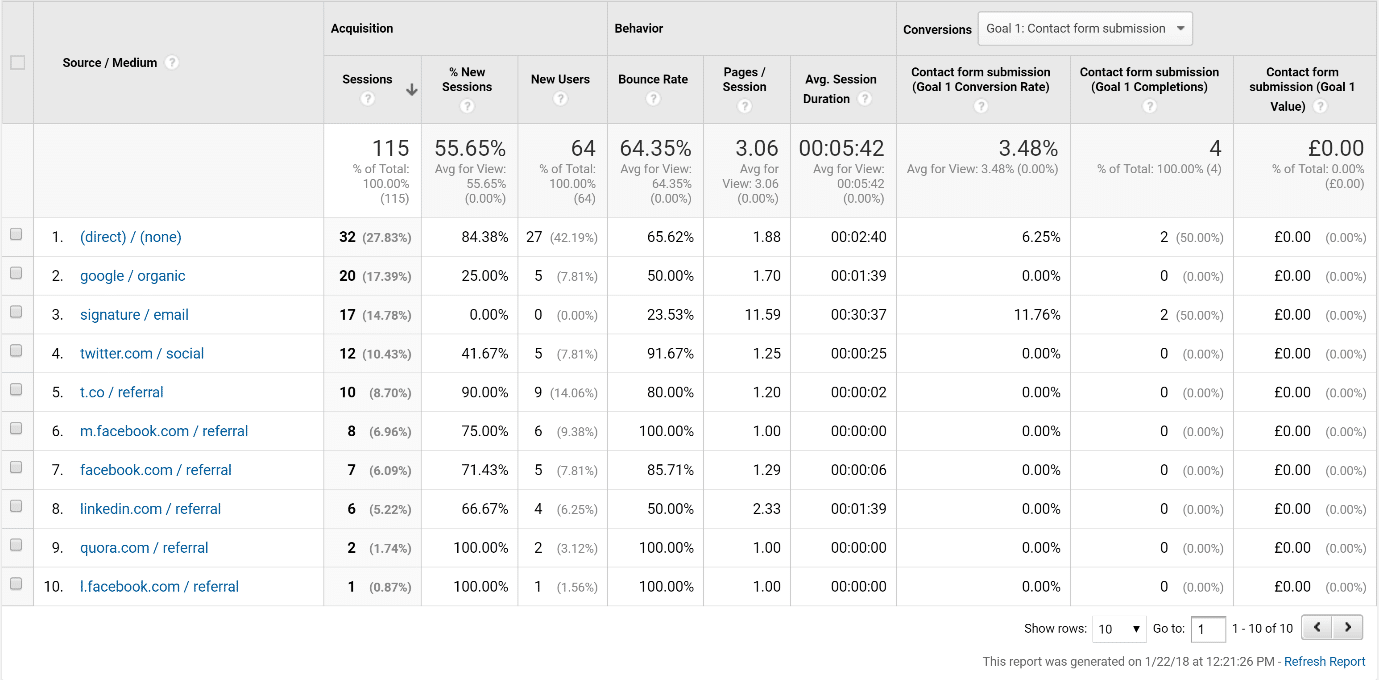
Taking the above acquisition report as an example, we can see that this website acquires website visitors directly, through organic Google search, via an email signature and various social platforms. Looking to the right side of the report, we can see a Goal.
This website has a goal set up to measure the contact form conversions. Each time a website visitor fills out the form, a goal is automatically measured in analytics. Now the website owner knows that direct and email signature traffic are actively contacting them, while organic and social traffic are not.
Consistently measuring this data over time means the website owner can identify which channels are converting and how best to spend their time and marketing budget to generate the most leads from their website.
Why Should WordPress Designers Bother with Form Conversion Measurement?
Designers are busy, and already have a million things to keep up to date with. So why is it in their interest to get form conversion measurement set up as part of the website build?
It all comes back to ROI and justifying the price you charge your clients for your service. Most clients don’t come to you just because they fancy having a website. Most come to you because their business needs something. They need to appear more professional by bringing their aging site up to speed. They need to add multinational functionality. They need to add a blog and news area to start content marketing.
Whatever they come to you with, if their business has the core aim of making a profit, it will almost always be driven by that main underlying need. They are willing to invest money into a new website in order to make a return. Unless that website is ecommerce, the return will come from a website that generates leads through a form.
Get that golden nugget, and you are now speaking ROI and value to your client. Explain to them that not only will you design a website that helps them to convert visitors to fill out those all-important forms, but you’ll also include Google Analytics form conversion measurement.
Now your client understands that you can help with their #1 goal, to increase new business sales via their website, and you will give them a tool that will allow them to improve and measure into the future. It isn’t just a website, it is a website and a configured tool to use in their ongoing digital marketing efforts.
How Should I Set up Form Conversion Measurement on a WordPress Website?
It used to be very straightforward to set up form conversions in Google Analytics. Back when all website forms redirected to a thank you page, you could set up a simple goal in five minutes and you were done.
However, times have moved on. Most WordPress contact forms submit now using AJAX. It makes for a much nicer user experience, as you remain on the same page when you submit the form. However, it does mean that any tracking will take a decent understanding of Javascript to get it all working using Google Analytics Event Tracking.
Whilst, as a website developer, you may be perfectly happy setting this up for your client, there is another way that empowers your client AND reduces the number of requests for additions you’ll get in the future.
We set up Google Tag Manager for new websites. To get started you simply add some tracking code to the head and body sections of the site, and then you are free to set up tags and triggers to create events in Google Analytics based on pretty much any website behaviour.
Then, in Google Analytics, you can set Goals based on the Events you’ve created using Tag Manager. The Kabo blog contains a full step-by-step run down of how to set up website conversion form tracking using Google Analytics and Google Tag Manager for anybody new to the process.
You could get as complex as you like, tracking live chats, scroll behaviour, etc. It future proofs your client’s website, as they can develop it as far as they like as their marketing efforts increase. But at website launch, from the very beginning, you’ve empowered them to measure the most critical thing – how many leads they are generating from their new website.
If you are pretty comfortable with the set up process of Google Tag Manager, but you’d like the specific steps to set up a custom trigger for Caldera Forms, Analytics Mania have a great guide to take you through it.

One thought on “How to Show Your Web Design Clients You Care About Their ROI”