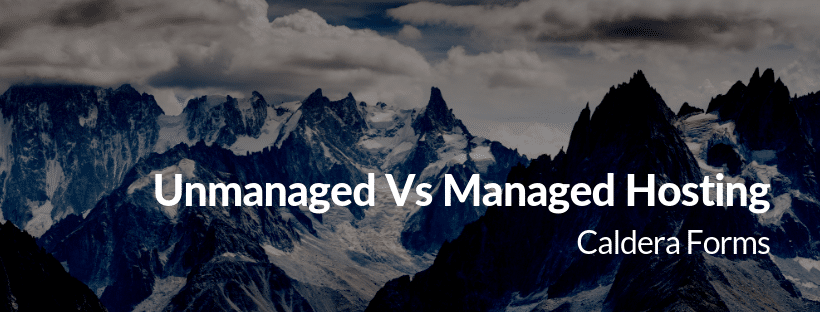To be successful online today, you need to juggle several actions: starting with WordPress hosting, carry out content creation and its marketing on different platforms, including social media. All this can quickly become overwhelming and very stressful.
Today, I’ll tell you how to get started with WordPress hosting and the reasons for choosing managed hosting instead of unmanaged (or traditional) hosting. Remember that picking the right hosting is an important decision that will affect the performance of your website.
Know Your Hosting Needs
You will never get the right web hosting provider without knowing what you need. So, before you go any further, put everything aside, and think about what you need.
- What type of website are you building?
- Want something familiar (a WordPress blog, maybe)?
- Do you have specific support requirements?
- Does your website need 24/7 expert support?
- How large (or small) can the volume of web traffic be?
These are some of the basic questions you need to answer yourself. You don’t only have to consider what you offer, but also what you may want or need.
This reasoning eventually comes down to a very simple fact. How many resources will your website need? If you are launching a personal blog or a small or medium-sized website, it is unlikely that you will require additional features.
If you run corporate websites or e-commerce stores, you may need a WordPress server that can scale up and handle a larger volume of traffic. For these websites, managed hosting plans are a great fit since they are scalable and can handle traffic spikes better than other options.
To help you choose the right hosting for your WordPress website, I will now explain the fundamental differences between unmanaged hosting and managed hosting.
Unmanaged WordPress Hosting
This type of hosting is ideal for users who need traditional hosting (Shared, Dedicated, VPS). Usually, these users are looking to launch their first website, have a limited budget and/or have to keep expenses as low as possible.
The monthly cost can range from $10 to $150+, depending on the hosting plan. There is nothing wrong with starting this way, but there are some things you need to be aware of. With unmanaged hosting, you only get a server without any services or WordPress installed.
No matter how you go, $10 a month generate no income for a hosting provider, especially when you factor in the cost of technical support. These hosting providers recover revenue through hidden fees or on services like migrations, domain registrations, SSL certificates, etc.
In the case of dedicated hosting, the cost is high, and users have to perform server-related tasks manually. Those who are just launching their websites can find it challenging to use and they usually need to hire a SysAdmin who can manage the server.
Furthermore, in shared and VPS hosting, the host is usually forced to overcrowd the servers to consolidate resources. So, there is a high chance that your website may have to share server resources with other users, resulting in performance and security-related issues.
Managed WordPress Hosting
Perhaps you might start with the do-it-yourself method and move to managed hosting later. Or you start with managed hosting and concentrate all your efforts to develop your business. There is no right or wrong path, but let me share the advantages of managed hosting.
24/7 Expert Support
Support is the number one requirement for everyone from newbie to expert. In managed WordPress hosting, the support team usually consists of experts who assist and manage all the technical aspects of server: website migration, domain registration, server launch, etc.
They frequently patch and upgrade server and application so that your website is always up and running. Besides, they also offer live chat, ticket system, email, or phone call to have immediate support and maximum times for handling problems in no time.
Server Scalability
The basic plans can start from 1GB while the average ones point to 10/20GB and then reach maximum storage. For a single page website, the first package with minimal resources may be fine, but for a blog with a growing audience and brand reach, it is better to start with managed hosting.
In any case, it is possible to upgrade and downgrade the server simply. This is a must-have feature for hosting for e-commerce stores. During the sales season, e-commerce stores face a surge in traffic and with managed hosting, it is possible to scale up server resources without any hassle.
Maximum Uptime
A managed hosting provider guarantees a 99.9% uptime. This is an essential requirement for all businesses as all offline time directly translates into lost revenues. Uptime is also an important factor in SERP rankings because uptime signals trust to search engines.
Advanced Security
Many managed hosting providers are very careful about the security of their networks. In fact, many providers deploy multiple layers of IDS and malware detectors to make sure that your website remains protected at all times from DDoS, injections and similar attacks.
In the unlikely case of an infection, the support team immediately swing into action and contain the threat before it does any significant.
Pre-Installed WordPress
This is the cherry on the cake! Many providers offer pre-installed WordPress (and its various flavors) for users who are not proficient with the use of FTP and CLI based WordPress installation processes. In just a few clicks, the WordPress powered website gets online and ready for business!
Staging Environment
You can’t afford to have your website go down, so you should always test new changes, plugins, and updates on a development site instead of the live version.
However, testing updates on the development site involves creating a copy of the site locally, deploying the changes and then replicate the code base on the live site.
To avoid all this hassle, many managed hosting providers include 1-Click staging environments designed specifically for testing changes without breaking the live site.
Staging sites allow you to clone the website at the push of a button. Your development site is accessible via a test URL that you can use with FTP, SSH, phpMyAdmin, etc.
Responsive Server
Responsiveness is a measure of the time taken by the server to respond to a request from a user.
Often known as Time to First Byte (TTFB), the server response speed is an important performance metric. The slower the response of the server, the longer the user waits for the website to load, and thus the chances of the user leaving the website (often forever) increases.
TTFB is also an important SERP ranking signal because it is a direct indicator of website performance.
1-Click Feature
1-Click installation is an ideal time-saving feature that simplifies server management. Instead of going through complicated steps, you just have to click a button or move a toggle and the platform takes care of the underlying process.
The 1-Click feature covers the majority of the platform operations including enabling/disabling services, WordPress installation, migration, domain mapping, backup, SSL certificates, etc.
Wrapping Up!
In this article, I have highlighted the major differences between unmanaged and managed hosting solutions, and why managed hosting satisfies all the needs of a medium to large websites. As you can see, managed hosting solutions save a lot of time and effort that you can redirect into marketing and growing your business.