The Slack add-on needs to be installed and activated to see the features mentioned in this this documentation.
The Slack action for Caldera Forms will allow you to:
- Ping a Slack channel of your choice with a customizable message anytime a form is submitted.
- Invite the person submitting the form to a Slack channel of your choice.
Setting up a Form to Ping Slack
First, select the form you want to be able to ping Slack with. Click on the Processors tab, and click Add Processor.
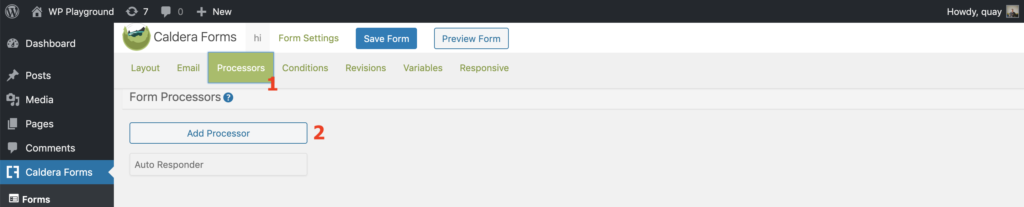
Next, select the Slack: Message processor.
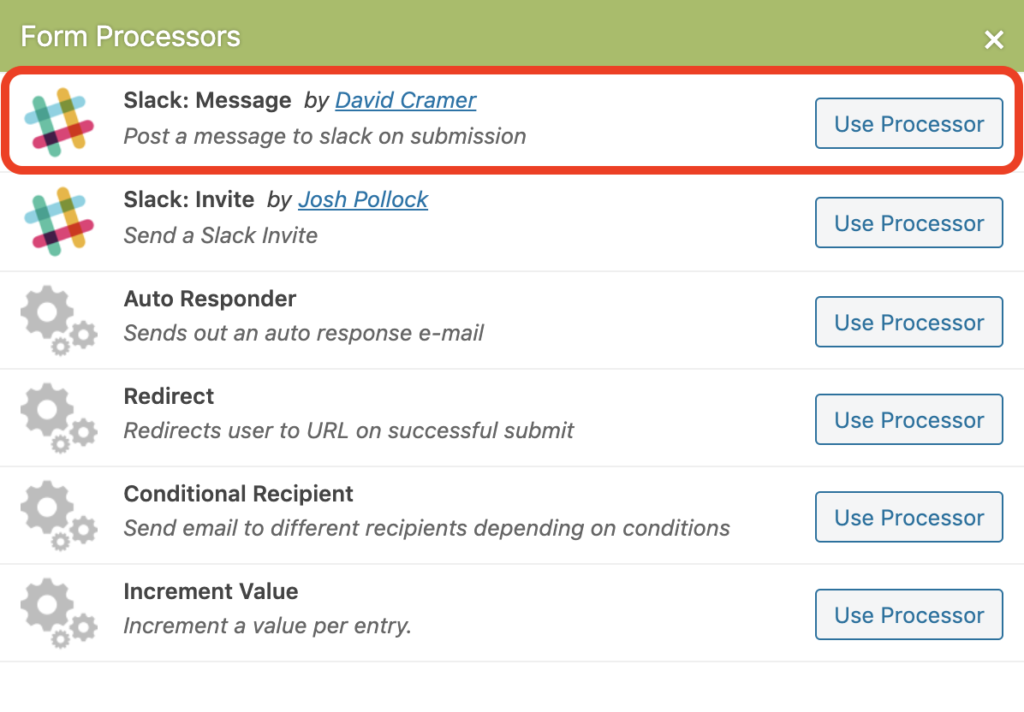
Now configure the Slack: Message processor.
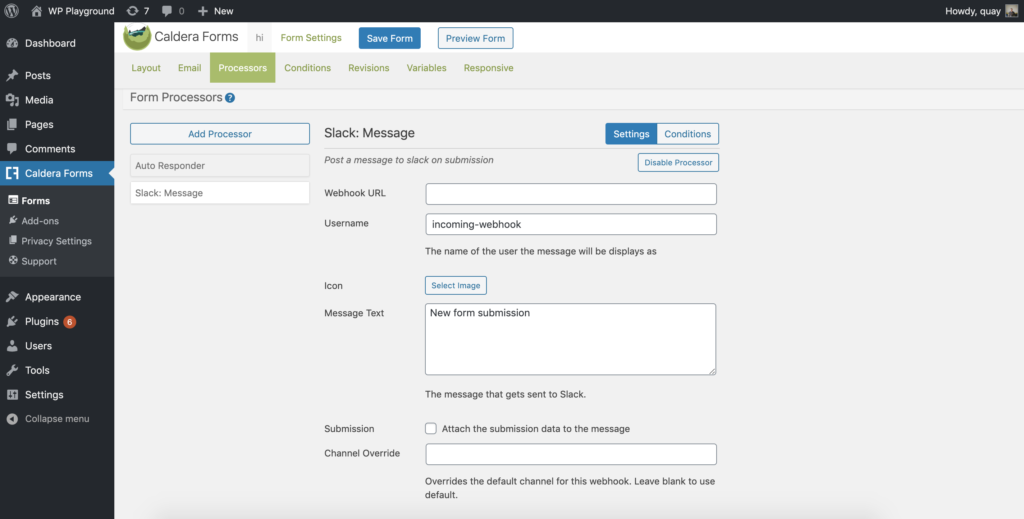
Webhook URL: Copy and paste the following link into your browser to get this URL (be sure to replace ‘your-team-name’ with your actual team name):
- https://’your-team-name’.slack.com/services/new/incoming-webhook
You’ll get to choose the channel you want to ping there.
Finally, you will also need the Incoming Webhooks application active on your Slack:
Username: Sets the username of the bot pinging the channel you’ve selected. You can use a Magic Tag for this setting.
Icon: Select an image from your Media Library to represent the bot pinging the channel you’ve selected. You can use a Magic Tag for this setting.
Message Text: The message that will be sent to Slack. Include data from the submissions via Magic Tags and accompany with your own text if desired.
Channel Override: Overrides the default channel for this webhook. Leave blank to use default.
Setup a Form that Will Invite Users to Your Slack Channel
First, select the form you want to be able to invite users from. Click on the Processors tab, and click Add Processor.
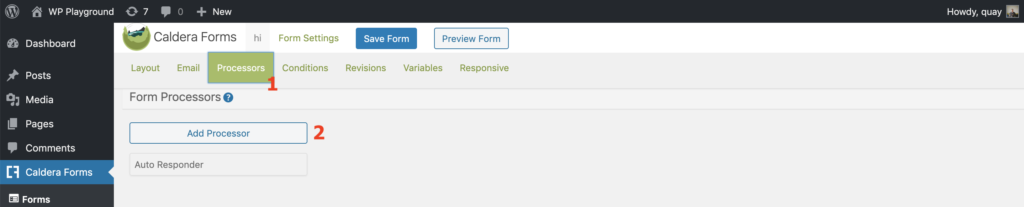
Next, select the Slack: Invite processor.
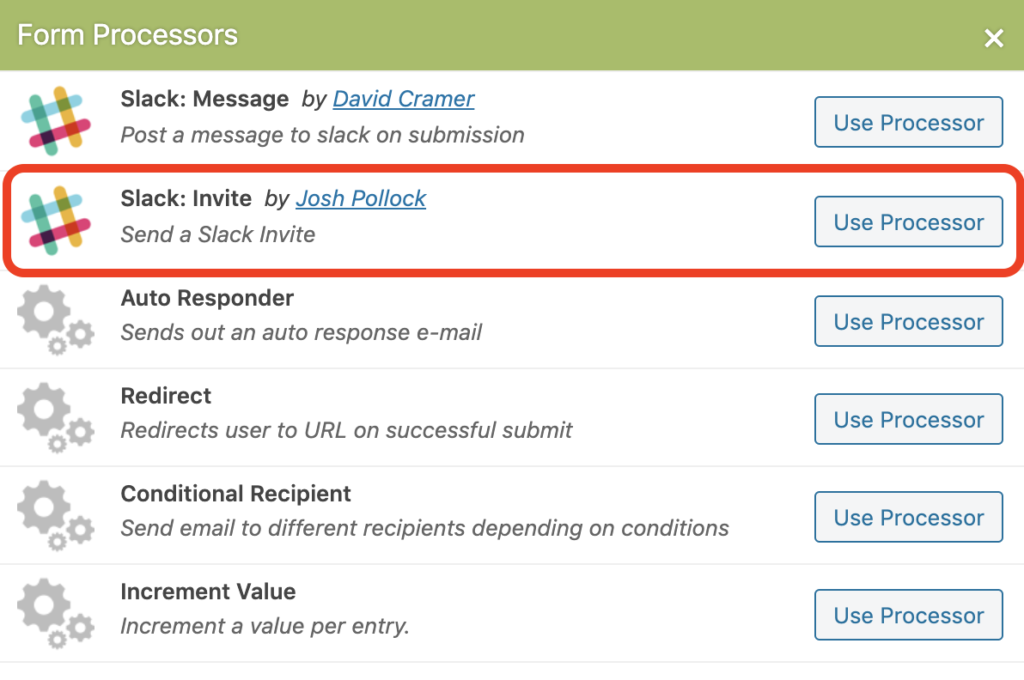
Now configure the Slack: Invite processor.
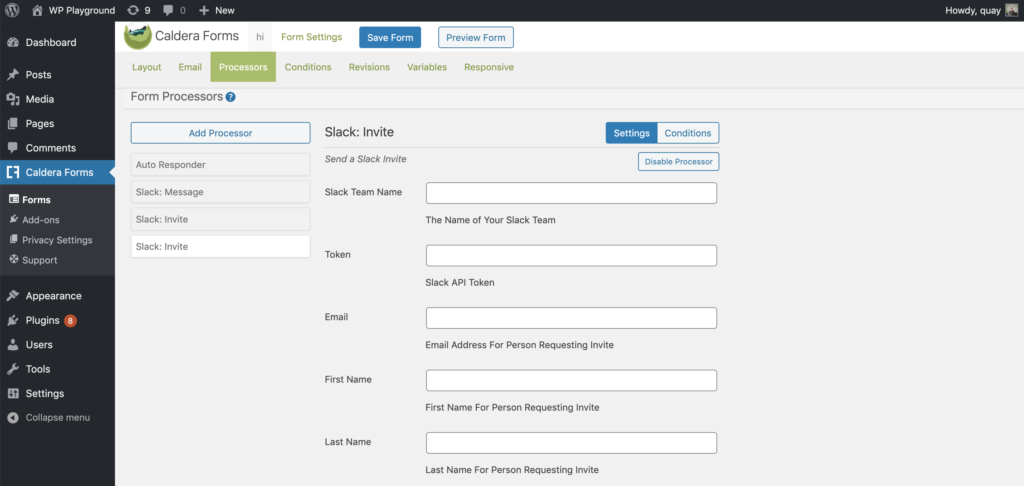
Slack Team Name: The name of the Slack team the user will be invited to join
Token: The Slack Web API token for your Slack team
Email/First Name/Last Name: In each of these settings, place the Magic Tag of the corresponding field on the form.