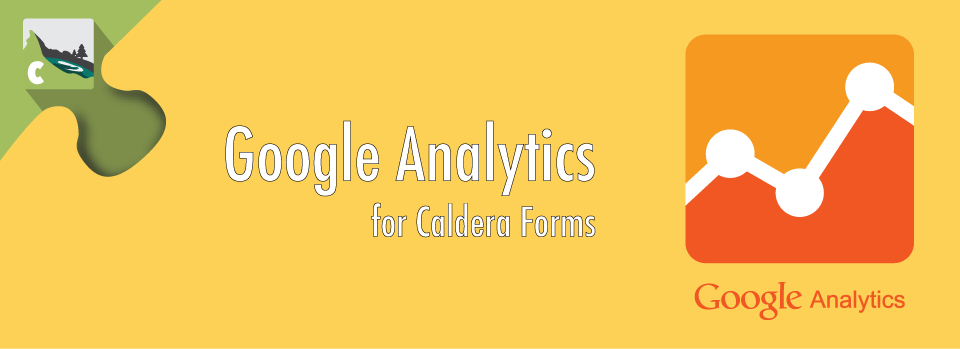Before adding either of the Google Analytics processors to your forms, you must configure its global settings. This document covers setting up the global settings. You can find instructions on the two processors here:
Before starting, make sure you have Caldera Forms 1.4.7 or later installed as well as the Caldera Forms Google Analytics Tracking add-on plugin installed. Make sure you have activated both plugins.
Setting Up The Global Settings
 Once installed, you should see a Google Analytics submenu int he Caldera Forms menu. Go there.
Once installed, you should see a Google Analytics submenu int he Caldera Forms menu. Go there.
This page has two options.
The first option is for your UA Code. You can find this in your Google Analytics account.
The second option is your domain. This is probably the same as your WordPress site’s URL, but make sure you use the same URL as you set in Google Analytics.
Click Save and you are done. You can now safely add the processors to your forms.