
New File Fields And More In Caldera Forms 1.8
Caldera Forms 1.8 with a new file field, better performance, bug fixes and more has been released.

Caldera Forms 1.8 with a new file field, better performance, bug fixes and more has been released.

This filter allows you to modify the entry data when a Caldera Forms entry is returned via the Caldera Forms REST API. View the code

How to use Caldera Forms advanced file field version 2.0.

Caldera Forms Pro includes the ability to convert form messages to PDFs. This document explains how.

Star rating is the easiest way to ask for feedback on how good your service or product is. Learn how to add a star rating field using Caldera Forms in this documentation.

Ever wondered how to turn your form submissions into actual WordPress content? Learn how to do that (and present your submissions in a table) in this tutorial post!

Do you want to reach potential customers on the other side of the world? Then you’ll need to translate your whole site (and your forms) into their languages. Learn how to do it easily on your WordPress site by using translation plugins.

What to do when Caldera Forms form import creates the error Form could not be imported
Form could not be imported or File type must be JSON.
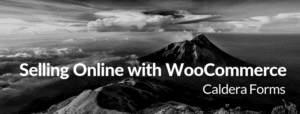
Follow these 10 steps to start selling on WooCommerce. From setting up your online store to optimizing it, we’ll guide you to do all that in this post.

Your satisfied customers are your best marketers. WordPress Business Reviews plugin lets you display positive customer reviews on your WordPress site, easily!