
Caldera Forms Getting Started: Adding A Form To A Template File Using Caldera_Forms::render_form();
Learn how, using PHP to render a Caldera Form in a PHP file, such as a theme’s page template file.

Learn how, using PHP to render a Caldera Form in a PHP file, such as a theme’s page template file.

A simple guide to importing and exporting and exporting Caldera Forms form configurations using PHP or JSON files.

This getting started guide covers the processes of editing, deactivating, cloning, and deleting an existing form. These are the basic functions for managing all of your forms.

This getting started guide covers the process of adjusting the mobile responsive settings for a form to adjust the responsive settings of your Caldera Form to set which breakpoint your form will switch to single column view.

This getting started guide article will cover the processes of adding an existing form into any WordPress page or post using our shortcode system.

Contact form spam is annoying and may even pose a security risk to your site. Caldera Forms provides anti-spam protection by default on all forms.

Learn how to create a the Google Maps API key that you need for a geolocation auto-complete field for Caldera Forms add-on.

Learn how to create a custom Caldera Forms field validation processor, perfect for custom event registration, user registration, or even invite or discount code systems.

Caldera Forms has an option to allow your forms to appear on the screen as a link or button and then open as a pop up modal. This works automatically, requiring no additional code. If you would like to program some other way for the modal to open, besides clicking on the button or link, you can accomplish this using JavaScript.
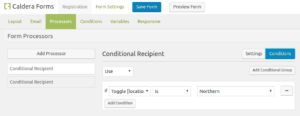
Learn how to use Caldera Forms conditional logic to modify who receives the email notifications sent from Caldera Forms.