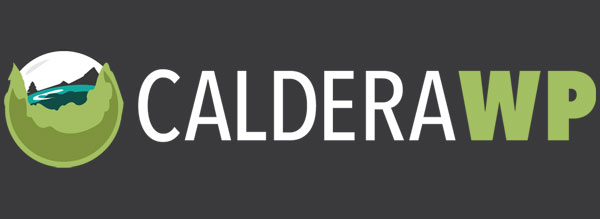Field sync allows to fields values to be locked together, until the second field is edited. This is perfect for shipping and billing fields, or any field that is likely to be the same as another. When one field is synced to another field, its value will always match the field it is synced to, until the synced field is edited, then it is independent.
It’s easier to explain in a GIF:

Setting Up A Synced Field
Any text field can be synced to another text field. Simply use the magic tag for the field you wish to sync it to as the default for that field. If for example, you had a field with the slug “billing_address” you can set another fields default value as “%billing_address%” and that will be synced.
That’s it!