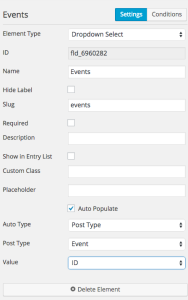 One of thing that Caldera Forms makes very easy is to have a form with a dropdown field or any kind of select fields, that list all posts associated with a custom post type, as its options. Any type of select field — dropdown, autocomplete, checkbox, radio and toggle switch — can be automatically populated with all posts of a post type.
One of thing that Caldera Forms makes very easy is to have a form with a dropdown field or any kind of select fields, that list all posts associated with a custom post type, as its options. Any type of select field — dropdown, autocomplete, checkbox, radio and toggle switch — can be automatically populated with all posts of a post type.
When setting up this type of field, the post title will be displayed as the label for the option. You can select between using post name or post ID as the value for the option.
Simply add any type of select field to your form and give it a name. Then in the options section select “Auto Populate.” This will bring up new options.
The first “Auto Type” lets you choose “Post Type” or “Taxonomy.” You should select “Post Type”.At this point, you will have the option to choose your post type, and whether to use name or ID for value.
That’s it, you’re done.
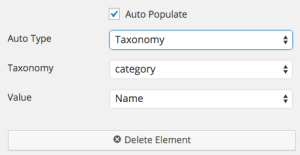 Well, unless you want more control and want to customize the dropdown options. For example, if you only wanted to use specific posts from a post type, or use a meta field for the value or label. In that case, please see this more advanced doc page.
Well, unless you want more control and want to customize the dropdown options. For example, if you only wanted to use specific posts from a post type, or use a meta field for the value or label. In that case, please see this more advanced doc page.
Or, if you wanted to use tags, categories or another taxonomy for your options. That’s easy to. Just choose “Taxonomy” for “Auto Type.”