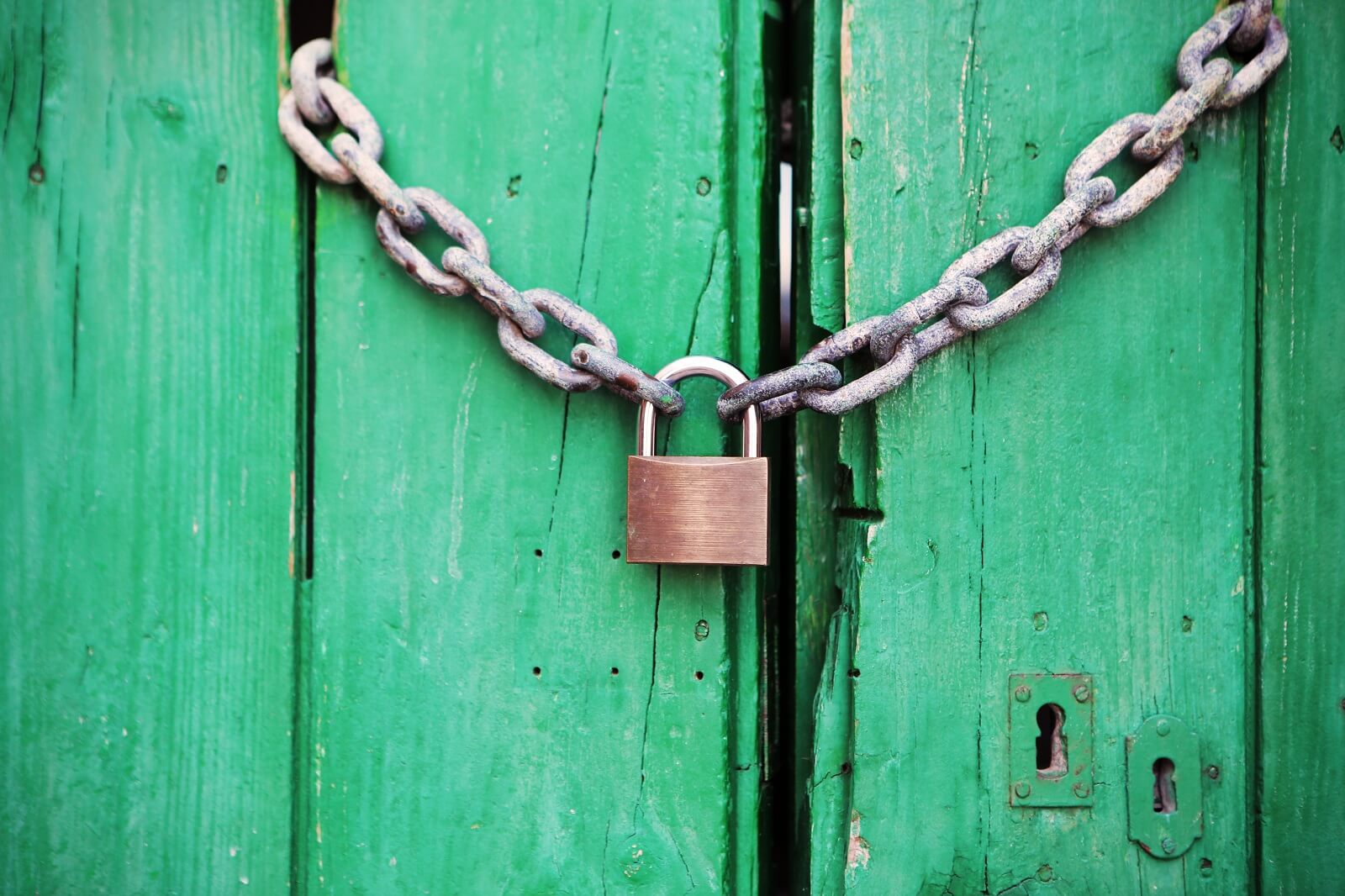The Caldera Forms users add-on allows for user registration and login forms, and combined with the method described at Add Password Reset Link To Password Fields , it is possible to manage reset password link with the default WordPress form.
The first method sends an independant email using the ‘caldera_forms_do_mailer’ action hook. The whole content is to be set in the code.
In the second method described below, we use the caldera_forms_mailer filter hook to send the reset password link via a Caldera Form. The email field in the form that determine the user, needs to be set as the email recipient in the main mailer (the recipients option under the email tab in the Form’s editor page).
You can Download sample reset password form to test the code and use an independent reset password form or use conditions to isolate an email field that will be used to send the reset password links.
Where Does This Code Go?
When using WordPress hooks to customize Caldera Forms or other plugins you should not modify the plugin files, or you will lose your changes when you update the plugin. Instead you should create a small plugin to hold the custom code. It's easy, learn how here.
Technically you can add the custom code to your theme's functions.php, but then you will not be able to change your theme and keep these customizations.