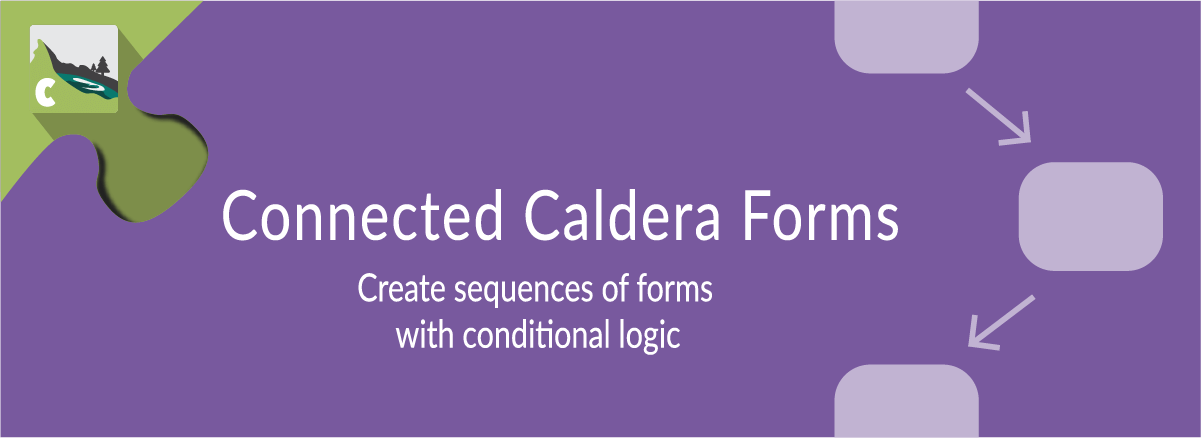In Connected Forms 1.0.4 or later, you can set a fields value or default with the value of an entry from a previous form using entries from previous forms using {prev:field_slug} or {prev:field_id} magic tags.
For example, if you had a field in the sequence with the slug of “hats” and you wanted to use that as the default value of a field in a form that happened later in the sequence, you would use the magic tag {prev:hats}. While using field slugs is easier, if you have two forms in your sequence which use the same slug for a form the {prev:field_slug} will behave unpredictably. In those situations it is preferable to use the {prev:field_id} type magic tag to specify the correct field.
Using Data From Previous Connected Forms In Calculation Fields
You can not use the {prev:*} magic tag in a calculation field. This is not supported and will cause the calculation field to be unable to calculate.
If you wish to use a value from a previous form in the connected forms sequence in a calculation, create a hidden field and set its value using a {prev:*} magic tag. Then use that field’s magic tag in your calculation field.
Click to see more information on how to use Connected Caldera Forms.