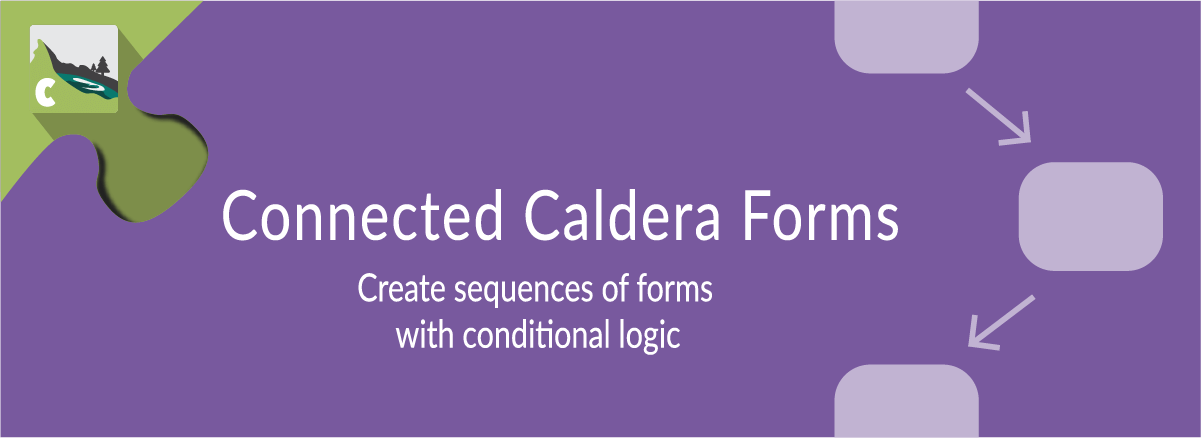When a visitor to your site starts a connected forms sequence created using Connected Caldera Forms a new entry for the connected form is created. Each form in the sequence ads data to that submission. By default, that submission is pending until the final form in the sequence is completed. Then it changes to active and is visible in the Caldera Form entry viewer.
When a visitor to your site starts a connected forms sequence created using Connected Caldera Forms a new entry for the connected form is created. Each form in the sequence ads data to that submission. By default, that submission is pending until the final form in the sequence is completed. Then it changes to active and is visible in the Caldera Form entry viewer.
With version 1.1 of Connected Forms or later, you can choose to have that entry be active as soon as it is created. This allows you to see those entries in the entry viewer before the submission is completed.
To enable this feature, in the connected form editor, go to the Partial Submissions tab and check the Active Partials setting. Then save your form.
That’s it… for now. More fun with partial submissions is coming soon.