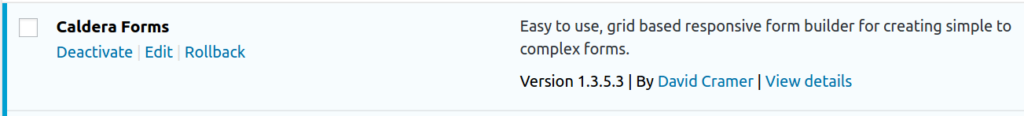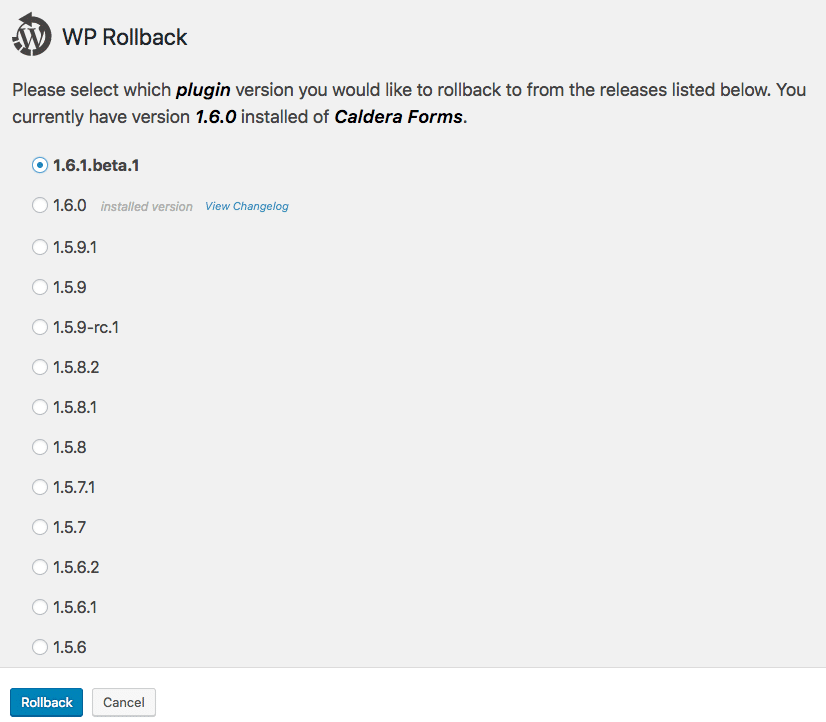Caldera Forms is under active development on GitHub. On GitHub, the “master” branch is the same as what is on WordPress.org, while the “development” branch is the development version. There are many ways to get the latest version of Caldera Forms:
- You can use the plugin WP Rollback by our friends at WordImpress
- This option only works when we have an official beta on WordPress.org, which isn’t always available.
- Install WP Rollback through the WordPress plugin installer.
- Click the “rollback” option under Caldera Forms in the WordPress plugins admin screen
- Select the latest beta version and click the “Rollback” button.
- You can install the CalderaWP License manager plugin to automatically update to the latest beta of Caldera Forms.
- You can download the latest beta as a zip file and install it manually.
- We support the GitHub Updater Plugin.
- If you have installed the plugin via Git, you can pull the “master” branch.
- git checkout develop
Using WP Rollback
For more information, see: https://wordimpress.com/beta-testing-wordpress-plugins-with-wp-rollback/