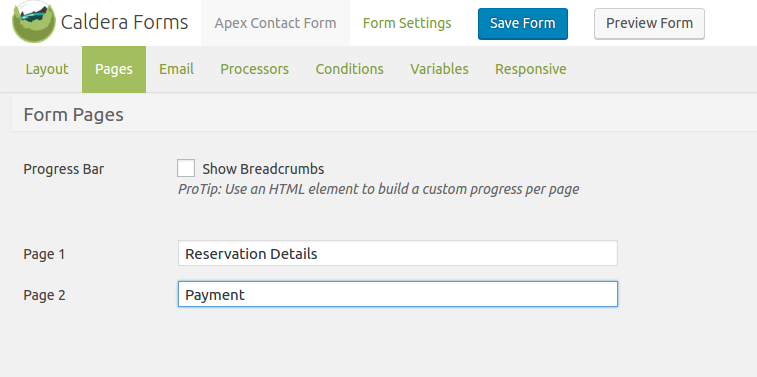Caldera Forms provides multi-page forms as a core feature.
Multi-Page Forms vs Connected Forms
Multi-page forms allow you to divide sections of your form, and require validation between each step. Advancing between pages does not create a submission. This makes moving between pages very quick, but limits the flexibility of multi-page forms. On the other hand, Connected Forms, which are provided by an add-on, are multiple forms linked together in one sequence. Connected Forms allow for partial form submissions and for conditional logic between forms in the sequence.
Adding A Page To Your Form
 In the Caldera Forms layout builder, click the Add Page button to add an additional page to your form. Once you click this button, you will see a toggle on the top of the layout button to move between pages. Use this toggle to move between pages. You can also drag field over the toggle to move them into another page.
In the Caldera Forms layout builder, click the Add Page button to add an additional page to your form. Once you click this button, you will see a toggle on the top of the layout button to move between pages. Use this toggle to move between pages. You can also drag field over the toggle to move them into another page.
When you add a 2nd page to your form, you will also see the Pages tab appear as an option in the lower tab bar. In the pages tab, you can enable page breadcrumbs and change the names for your pages.
Click to see more information on multi-page forms in Caldera Forms.