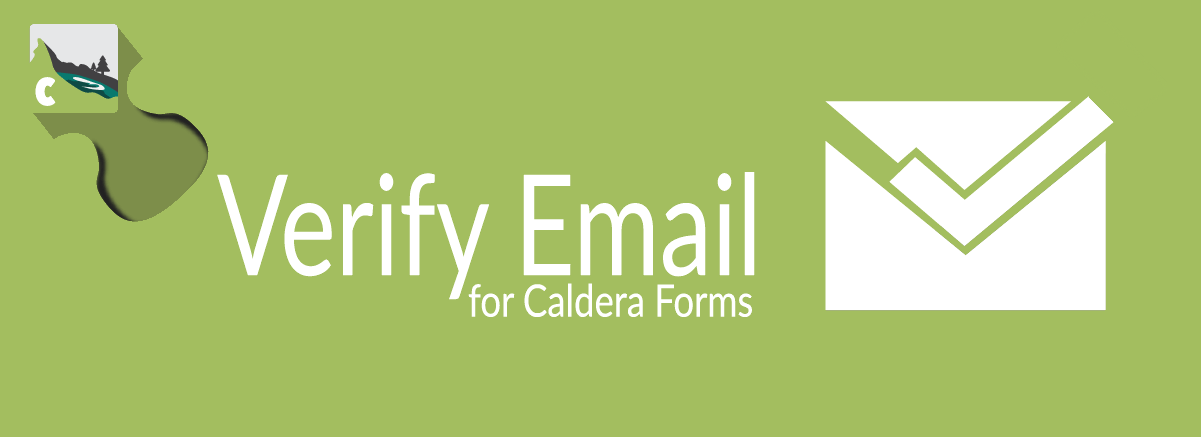If you would like to ensure that the email submitted in your Caldera Form is valid, by forcing the site visitor to click a link in their email, you can use the free verify email add-on plugin.
Setting Up The Verify Email Add-On
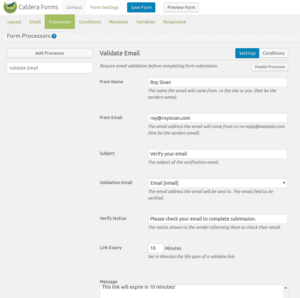 Make sure you have Caldera Forms and Caldera Forms Verify Email installed. Then go to the form editor for one of your forms make sure you have an email field, and then follow these steps:
Make sure you have Caldera Forms and Caldera Forms Verify Email installed. Then go to the form editor for one of your forms make sure you have an email field, and then follow these steps:
- In the Processors tab click the New Processor button.
- In the processor modal, choose “Validate Email”
- In the processor settings, choose the email field from your form in the Validation Email setting.
- Fill out the rest of the fields with your information and message
- Make sure to use your email in the From Email.
- Save the form.