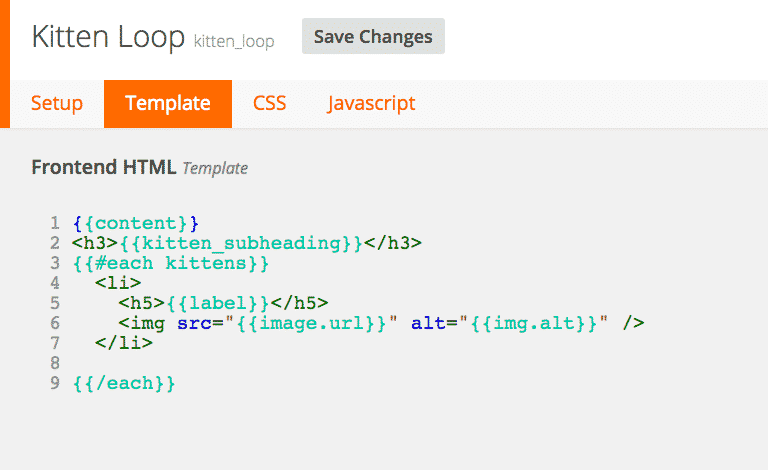At CalderaWP we love working with custom fields in WordPress, because it allows us to use WordPress as a custom content management system or to build apps. We enjoy those sorts of challenges, but we’ve never been happy with how integrating those custom fields with WordPress themes traditionally works.
When you use a custom field plugins such as Pods, Advanced Custom Fields, or Custom Fields Suite your theme does not know how to output these fields. This often calls for writing a new theme or child theme and requires time and PHP competency that not all WordPress users have.
Caldera Metaplate changes that. Now if you are using WordPress and a custom fields plugin, you can make a highly customized content management system with any theme, without leaving the WordPress dashboard.
When you choose the theme that looks and functions the best, not the one that is pre-built for your niche, you can make a better site, with less constraints on your creativity. If you switch themes later, your Caldera Metaplate settings are not affected.
How It Works
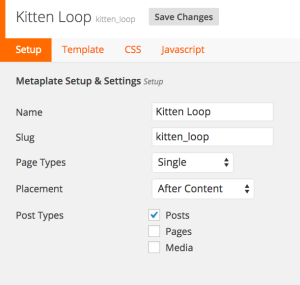 You create new Metaplates from its sub-menu of the Appearance menu. Each Metaplate can be associated with one or more post types and be set to output before, after or in place of the post content in single and/ or archive views for that post type. The automatic output can be disabled, in which case you can use the Caldera Metaplate shortcode or its companion function to output your Metaplates.Click To Tweet
You create new Metaplates from its sub-menu of the Appearance menu. Each Metaplate can be associated with one or more post types and be set to output before, after or in place of the post content in single and/ or archive views for that post type. The automatic output can be disabled, in which case you can use the Caldera Metaplate shortcode or its companion function to output your Metaplates.Click To Tweet
At the heart of Caldera Metaplate is its templating system. It is powered by the PHP version of the popular Handlebars.js minimalist templating system and shares its syntax. The Metaplate editor includes all of the conditional logic and control structures you need using simple, intuitive markup, but takes it a step further by enabling you to use WordPress shortcodes. You can learn more about Metaplate templating here.
Did We Mention Its Free?
Well it is, you can download it on WordPress.org today, or check it on Github, where pull requests and contributions are welcome.