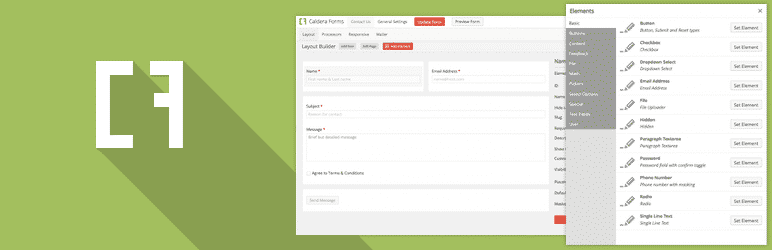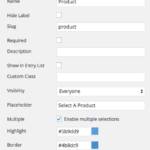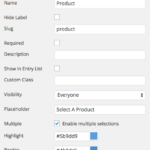Today we release an update to Caldera Forms, version 1.2.3. This new version fixes several bugs, and adds a few cool new features. We have introduced a new type of field: the autocomplete field, which provides a great alternative to long drop-down fields.
Today we release an update to Caldera Forms, version 1.2.3. This new version fixes several bugs, and adds a few cool new features. We have introduced a new type of field: the autocomplete field, which provides a great alternative to long drop-down fields.
We have also added “form templates” which allow you to start a new form from a preset template. We have added a basic contact form template. We are working right now to add example templates to all of our add-ons right now. If you have ideas for templates we should include, let us know.
In this new version, we also have made it so that file fields can accept multiple inputs, and added new magic tags. The new magic tags, {login_url}, {logout_url}, {register_url} and {lostpassword_url} provide links to login and logout pages and are useful for configuring the redirect processor.
In addition to these new features, we have fixed the following bugs:
- Fixed Checkbox values showing as [Object object] in entry view
- HTML field with magic tags now work with conditions
- Toggle switches magic tag now doesn’t show ,,,
- Range Slider in conditions improved
- State / Province field correctly uses the required setting
- Issue where if you had a single entry in trash, would show no entries.
- Some smaller annoying bugs solved
We have also added several new hooks:
- “caldera_forms_get_form_templates” filter. Use to add your own templates to new form templates.
- “caldera_forms_mailer_failed” action. Runs when main mailer fails to send an email
- “caldera_forms_autoresponder_failed” action. Runs when auto-responder fails to send an email.
- “caldera_forms_render_entry_id” filter. Use to override which saved entry is loaded in a form.