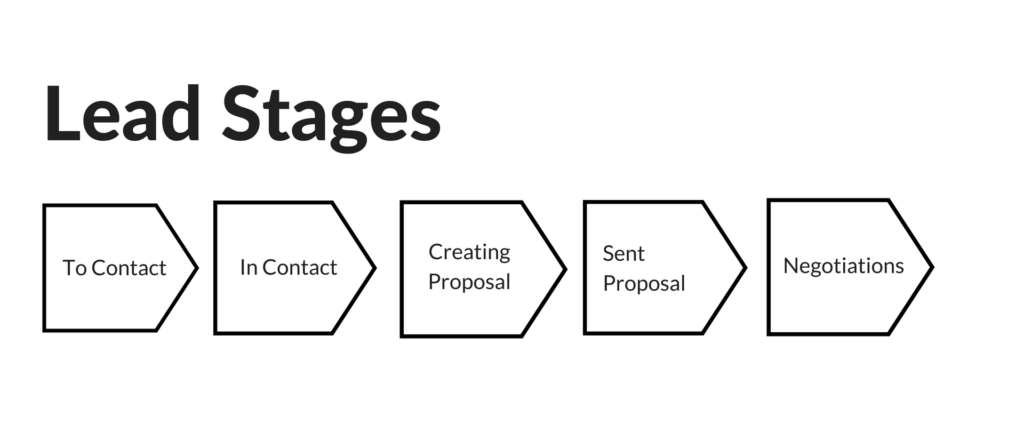How many times have you signed up for a CRM software and ended up abandoning it? We’re swamped by our actual work that’s screaming for immediate attention, forgetting that we also need organized leads for the future.
In this post, I will be highlighting key points from a talk by Scott Buscemi at WordCamp Los Angeles in 2017. Hopefully, you’ll realize the true value and importance of a CRM platform by the end of this post.
Why Do We Abandon Our CRM?
Just like any other habits we want to cultivate, it’s hard to keep up with our CRM because it won’t show significant results instantly. Sometimes it does feel just like more work without real value. It is much more satisfying to cross off your to-do list for the day.
The process also involves entering lists and lists of data, which we may find boring. Plus, some platforms just don’t have notifications and alerts to help you check in regularly. At the end of the day, you have a long list of reasons to stop doing it.
Now, the question is, is it worth it to maintain your CRM platform? And what does it take to do this thing the right way?
Is It Really Valuable?
With an integrated marketing automation platform, you can easily monitor your prospective leads and clients in a dashboard view. Things you have to remember, like:
- Newsletters
- Websites
- Tasks
- Stages
are recorded by the system, so you don’t have to.

When asking yourself whether having this information readily available is worth the time and investment of a CRM, perhaps ask yourself a different question: how often have you wondered when something was published, or whether it was published at all? What about wishing that you had a single source of answers for what conversations you have had with a prospective lead? In other words, over an average month, how much time is wasted to recollecting and reorganizing information?
To make matters worse, this is the kind of problem that gets worse as your business grows. You may be able to mentally track your leads when you only have 10, but what about when your business really takes off, and you have 50? It will get hard, and if you have not set up a CRM, you might start to feel punished for your success in bringing business in! That’s not a great place to be. It could have all been avoided with a CRM.
Instead, taking a proactive approach means you can prepare yourself to be the business you want to be, and in addition, you can use your CRM tool to help you get there. Organizing your leads from the beginning frees your time up to instead create content and values for the leads you do have, and generate even more. Your CRM allows you to start providing something valuable for your leads, even before they know they need it. You’re becoming a proactive salesperson, and that is what’s going to differentiate you from other organizations.
What Should We Do To Get That Benefits?
Like we all know now, we won’t be getting the benefits of CRM systems immediately. It’s a long-run game, so there are some things you have to do if you want to do this right:
- The first step is the hardest. Your first step would be to set things up properly. This includes auto-responders and email lists.
- Adopt the right mindset. Understand that you won’t see immediate results. It takes commitment, discipline, and routine to get your CRM system working for you.
To make things easier, an integrated marketing automation like ActiveCampaign is ready to be used. ActiveCampaign provides CRM, marketing automation, and email automation, all in one dashboard.
Scott also suggested to us to do these 8 things when using a CRM.
#1 Only Import Contacts That Matter
Don’t add random friends and family members to your list. They will only take up your space, without even being a prospective lead.
#2 Treat It As A GTD Tool
Every deal and every contact should have their tasks. This means you have to know what their next step is going to be, and execute that step as soon as possible.
#3 Schedule Daily Checkups With Yourself
We have agreed that although CRM doesn’t have that instant result, it’s as important as your current, ‘real’ work. So let’s implement this mindset by setting a reminder for yourself to check in your CRM platform every single day. It deserves at least 3 minutes out of your day.
#4 Send Messages, Not Newsletters
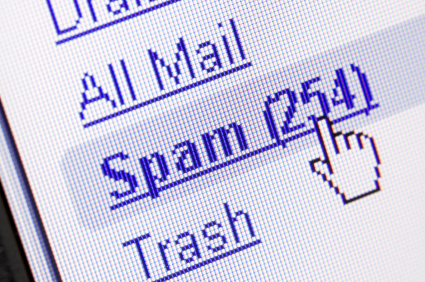 A generic newsletter can easily go to trash, or worse, unsubscribes. Write emails for your subscribers like you would write to a friend, with personal greetings, a simple ‘how are you doing’, plus a link to a blog post you think would be helpful for them. Even when you’re not selling a product, you can have a conversation with your subscribers and actually help them solve their problems.
A generic newsletter can easily go to trash, or worse, unsubscribes. Write emails for your subscribers like you would write to a friend, with personal greetings, a simple ‘how are you doing’, plus a link to a blog post you think would be helpful for them. Even when you’re not selling a product, you can have a conversation with your subscribers and actually help them solve their problems.
This kind of email won’t end up in the spam folder. It will be opened up and clicked on. You might even get a reply, thanking you for sharing with them.
#5 Hook Up Your Contact Form With Your CRM
One way to collect leads is by using your contact form. But when it comes to contact form, there’s more than what meets the eye.
The questions in your form should determine the hotness or coldness of the lead. are they actually a good fit for you? Is it worth to follow up? Let your leads filter themselves from the moment they contact you, so you’re going to spend your time only on valuable leads.
Your form (paired with your CRM) can also record referral data. Where did your leads come from? Where did they learn about you? Where have they been in your website before they finally complete the contact form?
To make sure all this is happening, Scott’s next question is this: is your contact form working?
Test your contact form plugin every time you get an update. Remember, your potential client could choose your competitor over your company just because their contact form is working.
Bonus tip: Use a password manager to help you test your contact form. Make your password manager remember what you fill in the fields, so the next time you’re testing your form, it will be filled out for you with a couple of clicks.
#6 CRM + Marketing Integration = Mind Reading
Using CRM and marketing integration enables you to see what pages your lead has visited or is currently visiting. It’s almost like reading their mind, because while you’re calling them, you can see what their concern is about and address it right away.
#7 Don’t Let Them Get Away
A sales pipeline helps you to monitor visually where your leads are at right now. Scott used this 5-stage pipeline:
- To Contact – new leads go here, they shouldn’t wait for more than 24 hours for the next action.
- In Contact – the ones who we’re having appointments or conversation with.
- Creating Proposal – this is where we write down the scope or breadth of the project that’s been discussed.
- Sent Proposal – the proposal has been sent and we are waiting for the client to reply to our proposal. We can also remind them if they’re not replying after some time.
- Negotiations – The proposal is signed, it’s time for us to send the contract, and wait for its approval and down payment. After this, the project can be tracked in a project management system.
A lead can go back and forth between these stages, and it’s up to us to get them from one stage to the next. This is where the task (see tip #2) becomes important, it reminds you to catch up with these leads, so you won’t be losing them.
#8 Set Up Drip Sequences And Automation
Scott also presented some great ideas about setting up email automation using a CRM. They were:
- A contact form plugin (like Caldera Forms) can send an email to people that fill out your forms, but when you use a CRM, you can send cooler emails. Not only thanking them, this email can greet and show them your recent work that they can check out while waiting for your response.
- A CRM can also filter out high quality leads for you and then treat them differently. For instance, send a Calendly link for them to schedule an appointment.
- Send a congratulatory email for a new client, ask for a testimonial, and follow up about maintenance or warranty. This is much more fun to do than sending out emergency emails about the problems they may have.
- Keep lost leads in the regular newsletter list, send an email once in a while asking them how the project went. They will see this as a sincere initiative from you and respect you for it. Who knows where it leads?
“A successful CRM is an automated CRM.”
-Scott Buscemi
A CRM platform would be valuable and really helpful only if you’re consistently using it the right way. Now that you already know how powerful a contact form combined with a CRM is, check out our newly launched Active Campaign for Caldera Forms add-on!