On September 15-16, Team Caldera attended WordCamp NYC 2018, which was held at the Convene, close to Times Square. There were over 40 speakers at the 2-day event, covering topics from Gutenberg to accessible websites. One of the speakers was Christie, who talked about contact forms best practices. Check out her slides here.
In this post, we will be sharing some of the things we learned from these sessions.
Website Accessibility
One talk that we just couldn’t miss was ‘How to Create Accessible Websites’ by Rachel Cherry. Accessibility is something we always talk about here at Caldera Forms. We believe that it is imperative to build something that everyone could enjoy.
In her talk, Rachel highlighted these 4 principles of accessible design:
- Perceivable: This holds especially true in cases of multimedia. If applicable, pictures and videos should have captions, alt tags, transcripts, good contrast, and volume control.
- Operable: Your website should have functionality that everyone is able to perform. For example, you should be able to navigate through your site by using just your keyboard.
- Understandable: Make sure that your website has easy-to-read text and that your site’s design, content, and interface behave in predictable way.
- Robust: Content must be accessible to all browsers, agents, and screen readers.
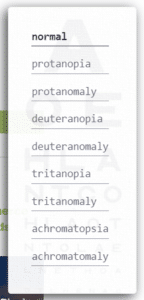
She also suggested some quick, practical tips (plus bonus tools) you can try right away:
- Links should be underlined; changing the text’s color isn’t enough
- Use non-sensory language (e.g., “visit our homepage” vs. “see our homepage”)
- Helpful tools:
- tota11y
- HTML_CodeSniffer
- I want to see like the colour blind
Copywriting For Better UX
On the second day, Andrea Zoellner gave a talk about UX. Here are the highlights:
- Think big to perfect the small. Make sure every single word that appears on your website serves a purpose. Focus on consistency and flow.
- Design with empathy. Put yourself in the shoes of your users. Does the copy on your site effectively guide them to their end goal? Does it address their concerns? Does it evoke trust and put them at ease?
- Keep it simple. If you can make your copy clear and clear, great! If you can’t, being clear is always more important.
Where Should You Start?
Andrea suggested 3 places where effective copywriting can make a world of a difference:
- Forms: Making sure the user knows what to expect in terms of length, the kind of information they’ll be asked for, and why they’re being asked for certain information is key. Additionally, descriptive labels and placeholder text can really help guide a user through a form in an error-proof manner.
- Checkouts: This is a great place to address user concerns. Spending money isn’t always easy so allowing for things like cart review, displaying trust badges and return guarantees, and using friendly copy can really help get someone through the process while giving them ease of mind.
- Error Messages: Nothing is more frustrating than getting an error message and not understanding the copy or why the error is occurring. Andrea suggests that copywriters should be sent all the different error possibilities so they can write error messages that are effective in explaining what exactly went wrong and some steps a user can take to avoid the error in the future.
Podcasting In 3, 2, 1, Action!
The next session that we attended was about podcasting, presented by Scott Wyden Kivowitz. In his talk, Scott explained how to set up a podcast with WordPress.
He said that, technically, you’d need:
- A mic in cardioid pattern
- A webcam
- Starlite vlog light
On the software side, you’d need:
- Audio Recording
- If you’re just recording yourself, use Garageband or Audacity
- If you’re recording with someone else (in the same room), use Garageband or Audacity, but with mixer and multiple mics
- If you’re recording with someone else (remotely), use ecamm Skype call recorder, Zencastr, or Youtube live.
- Video Recording: use Zoom or Zencastr or Youtube Live
- Plugin Suggestion: Seriously Simple Podcasting
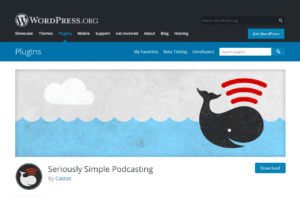
To optimize your podcast, don’t forget about branding, intros and outros, and transcripts. Transcriptions will be valuable not only for SEO, but also for accessibility. You can get transcripts from Rev.com ($1/audio minute), Temi.com ($0.10/audio minute), or Speechpad.com ($1/min).
Scott also added that the more people listen to your episode on the day it’s released, the better it performs. To make this happen, Scott suggests sending an email to your friends, family, and subscribers the night an episode airs, and share it on your social media!
(Scott vlogged his WCNYC experience on his Youtube channel, check it out here!)
Until Next Time!
As always, Team Caldera had an awesome time at WordCamp. These events are incredible opportunities to learn, to educate, and to meet other people just as passionate about all things WordPress. Want to attend a WordCamp? Check out WordCamp Central to see all scheduled WordCamps. Want to know which WordCamps we’ll be attending in your area? Subscribe to our email list, follow us on Twitter, and stay tuned in our Facebook group, we hope to see you there!
