How To Accept Credit Cards With Authorize.net and Caldera Forms
The Caldera Forms Authorize.net add-on version 2 can be used to create recurring payment plans or one time credit payments or eCheck payments. This document
The Caldera Forms Authorize.net add-on version 2 can be used to create recurring payment plans or one time credit payments or eCheck payments. This document

Learn how to use the Caldera Forms Authorize.net add-on version 2 can be used to create recurring payment plans on your WordPress site.

Create eCheck payments on your WordPress site using Caldera Forms and Authorize.net

For JavaScript developers to learn how to use Caldera Forms conditional logic events to add animations or other JavaScript to Caldera Conditionals.

Learn how to configure the Caldera Forms PDF add-on to allow for downloading your form emails as a PDF.
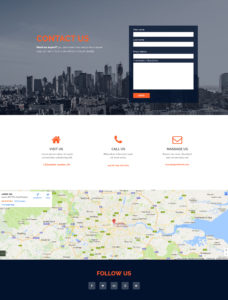
A step by step guide on how to create an effective contact page on your WordPress website using Caldera Forms and Elementor. Two great drag and drop WordPress plugins!

The filter for adding new presets options lists to Caldera Forms select fields.

Learn how to add custom presets to select fields such as dropdown fields. Caldera Forms ships with several presets. But you can add you your own.
Caldera Forms has two types of variables, passback and static. Passback variables are used to send data to the next HTTP request as query variables when

Caldera Forms 1.4 improves our already awesome form builder interface, makes our entry viewer more powerful and easier to use, improves our emails, and more.