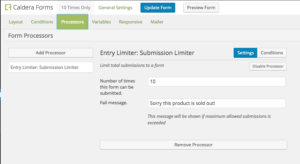The Caldera Forms Entry Limiter adds two features to Caldera Forms. The first feature is the ability to limit the total number of submissions a form can receive. The second feature is the ability to limit the times a unique value can be used for one specific entry of a form field. This document will help you implement either feature.
Before You Begin
Before using either feature, you must have Caldera Forms plugin and the Caldera Forms Entry Limiter add-on plugin installed and active on your WordPress site.
NOTE: Both features of this add-on assume that the Entry Tracking option, in the Form Settings tab of the form editor is enabled. These features will not work if that is not the case.
Getting Started: Installing A Caldera Forms Plugin On Your WordPress Website
Limiting Total Submissions To A Form With Caldera Forms
This feature imposes limitations based on the number of submissions to the form. It does not impose limitations based on what information is entered into the form.
To limit the total number of times anyone can submit your form, you can use the Entry Limiter: Submission Limiter form processor. This processor can be added to your form from the Processors section.
This processor has two settings. In the first setting, set the total number of times the form can be submitted. In the second settings field, you will write the message that will be shown, in place of the form, once the total number of submissions has been reached.
Limiting Unique Entries To A Form Field With Caldera Forms
This feature imposes limitations based on what information is entered into the form. This feature does not imposes limitations based on the number of submissions to the form.
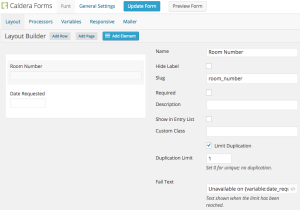 When the entry limiter add-on plugin is activated, you will have a Limit Duplicates checkbox on all form fields. When clicked, you will see a Duplication Limit setting.
When the entry limiter add-on plugin is activated, you will have a Limit Duplicates checkbox on all form fields. When clicked, you will see a Duplication Limit setting.
You can use the Duplication Limit field to set the total number of times a unique value may be used for that field. For example, if you set a value of 2 for an email field, and I fill out your form, the first and second time I use my email address, it will be allowed. The third time, a validation error will be triggered.