Caldera Forms Users adds two form processors, one for user login and one for registration, as well as a password field type. With this add-on you can integrate user login and registration into forms. Along with one of the Caldera Forms payment processors, you have everything you need to create a single page shopping cart.
Setting Up A Login Or Registration Form
Be sure, before you begin, to install and activate the Caldera Forms Users plugin, and activate your license.
In order to use either the login or registration processor, your form must contain a password field. Password fields, which are provided by this add-on, mask the input of a password, and can optionally provide a second “confirm password” field. When using the confirmation option, Caldera Forms automatically verifies the two passwords are the same.
For both processors, you must also have a field for username. The username field can be an email field, as this add-on enables using an email addresses as a username.
Using The Login Processor
The login processor has two required setting “Email/ Username” and “Password”. The “Email/ Username” setting is used for the user’s username and when bound to a email field, enables using emails for logins. The “Password” setting must be bound to a password field.
There are three additional setting. “Remember” allows you use a checkbox field to enable WordPress to remember logged in users between sessions. The “Redirect URL” field can be used to redirect users to a page other than the default set by WordPress. To redirect them to the same page, use {embed_post:permalink}. The “Fail Message” field can be used to set a custom message when a login fails.
Using The Registration Processor
The registration processor allows you users to register for a site through a Caldera Form. In addition it lets them set all of their profile fields, as well as any custom user meta fields that you desire.
Like the Login Processor, you must use a password field for the “Password Setting.” This processor has separate settings for “Username” and “Email Address.” If you would like to let users login with their email addresses, you can bind the same field to both settings.
You will also be given options to set the new user’s role, as well as their profile fields using fields from your form. In addition, you can set custom user meta fields, using the “Add Meta Field” button. When using this option the field’s slug will be used as the meta key.
See detailed tutorial here.
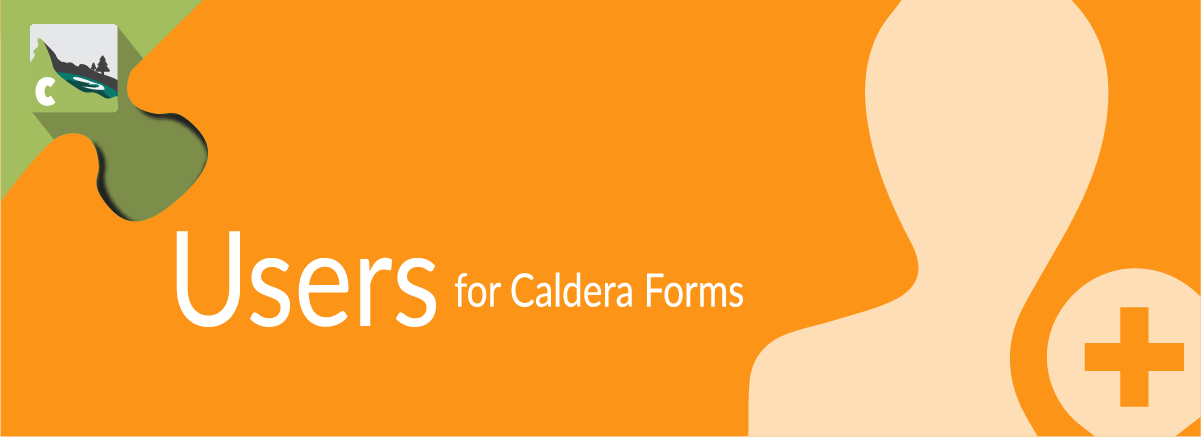
Umm silly question, but where can we download/purchase this?
Not a silly one, but one day too early:) We are about to launch CalderaWP where we will be selling Caldera Forms add-ons as well as other plugins. If you go there now you can sign up for our newsletter and get a 30% discount code when we do launch.
I purchased this add-on today. But when I try to ativate the plugin, wordpress control panel don’t work. What I did wrong ? I forgot something ?
Please contact us at https://calderaforms.com/support/