
Calculation Fields
Caldera Forms calculation fields are mainly used for calculating and displaying total prices based on form input. Calculation fields have two modes: visual and manual. The

Caldera Forms calculation fields are mainly used for calculating and displaying total prices based on form input. Calculation fields have two modes: visual and manual. The

Caldera Forms advanced file upload fields are a great choice for allowing multiple files to be uploaded or you need to add custom CSS.

How to use file upload fields, a free feature of Caldera Forms, to accept single or multiple files with WordPress form submissions.
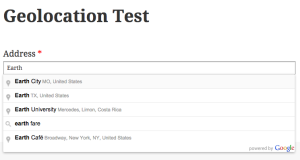
The Geolocation Field for Caldera Forms provides an easy way to turn any text field into a geolocation auto-complete field. This tutorial shows you how easy it is to set up the field and a few ways to use that data.

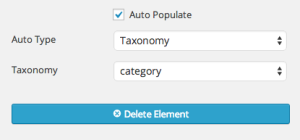
Learn how to use Caldera Forms dropdown select fields, and set their options manually or autofilling from a post type or taxonomy.


The primary use for the Button field it to trigger the form submission. Buttons can also be used to move to the next, or previous page
The Gravatar field displays a users universal avatar based on their input to an email field.

The Caldera Forms HMTL field type provides content block for displaying HTML on the form. The content can be created dynamically from form input.