
Checkboxes can be used as a multi-select list, or a single toggle. The configuration panel for the checkbox is much the same as all the Select Option types: Auto-Populate, and Options, The inline flag sets the check options to be either stacked, or side by side:
Auto-Populate
Select Option type fields have an option to auto-populate. These fields can be auto-populated from a data source.
Built in sources are:
- Post-Type
This will create an option for every post of the selected type - Taxonomy
This will create an option for every term of the selected type
The auto-populate can be extended using the caldera_forms_render_get_field_type-checkbox filter.
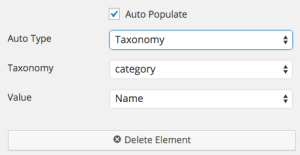
Options
Options are added an option at a time, or using the bulk inserter.
Bulk inserting opens a textarea. Each line is an option. Clicking insert options creates the list.
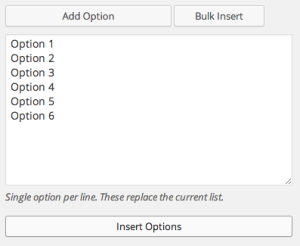
Single Checkbox Toggle
To create a single checkbox toggle (for example, a single checkbox that indicates email opt-in using a Caldera Forms email marketing processor), simply create a checkbox field with only one option. To make the single checkbox toggle pre-filled (“checked”), select the Option as the default using the radio button default as shown.
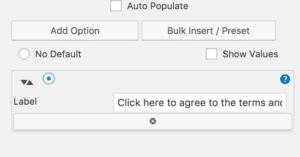
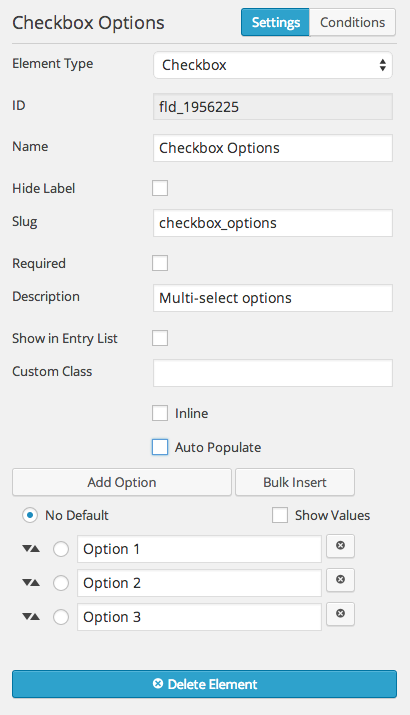
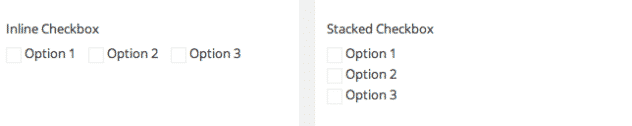
Hi! Nice plugin! I just was wondering how to define more than one default checked checkbox. There is a way to do it? Many thanks,
Riccardo
Hi there. Not yet. It was a silly mistake not having it , but it will be in soon. Hopefully in the next update.