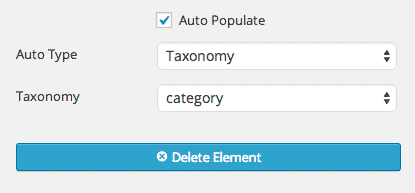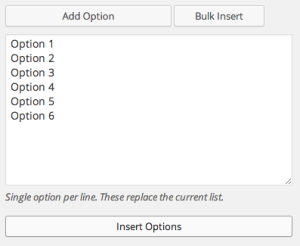The dropdown select is for selecting a single option from a list. The configuration panel for the dropdown select field is much the same as all the Select Option types: Auto-Populate and Options.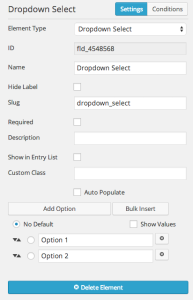
Auto-Populate
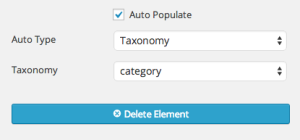 Select Option type fields have an option to auto-populate. These fields can be auto-populated from a data source.
Select Option type fields have an option to auto-populate. These fields can be auto-populated from a data source.
Built in sources are:
- Post-Type
This will create an option for every post of the selected type - Taxonomy
This will create an option for every term of the selected type
The auto-populate can be extended using the caldera_forms_render_get_field_type-checkbox filter.
As of Caldera Forms 1.4.3, you can also use the result of an Easy Queries or Easy Pods query for auto-populating select fields.
Options
Options are added an option at a time, or using the bulk inserter.
Bulk inserting opens a textarea. Each line is an option. Clicking insert options creates the list. When using bulk insert, you can insert value and label separated by the | character, not including the bracket.
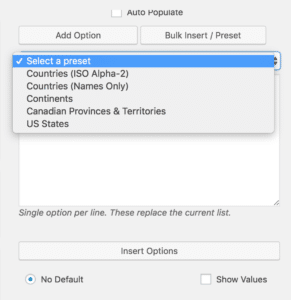 Country and State Dropdowns
Country and State Dropdowns
Caldera Forms comes with preset groups of common dropdowns: country, US state, Canadian province, and continent. To use these presets, scroll all the way to the bottom, and select “Bulk Insert / Preset.” Above the bulk insert, you may select the desired preset.